

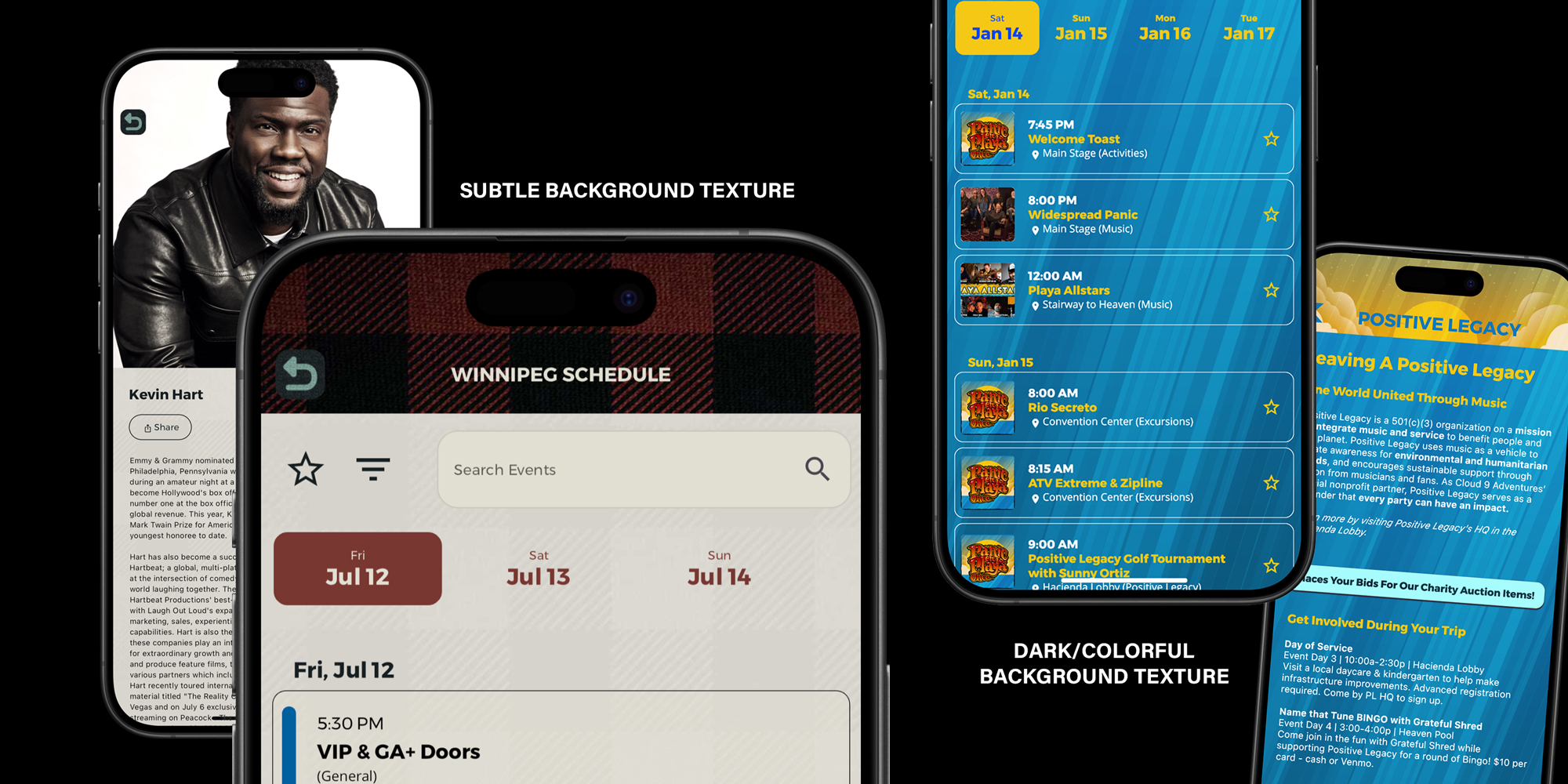
Grandstand understands that a solid background color can only go so far in expressing your brand's unique identity. That's why we're thrilled to introduce a new interior-page feature: now you can upload your own custom background graphics for all interior pages of your app. Available for all App Store submissions, for new and existing apps, starting April 12, 2024, this feature allows you to add a personal touch—be it a subtle texture or a vibrant, colorful backdrop. Simply upload your chosen image on the "Interior Page General" style page within the Grandstand Admin, and watch as your app's aesthetic transforms to better reflect your branding.
This new capability extends to all interior pages, except maps and custom pages that may already utilize a full-page background. It’s important to note that the uploaded image should be in jpg or png format and designed to stretch to fill the full screen. To ensure optimal display and avoid any usability issues, please avoid incorporating text into these background graphics. This attention to detail will ensure that your background enhances rather than distracts, providing a seamless and immersive experience for users.
To access this feature, your app must be subscribed to package 3 or higher. We encourage designers to prioritize readability when creating their background graphics. Opt for designs that are subtle or with limited contrast to ensure that the foreground content remains clear and easy to read. This balance of creativity and usability will not only elevate the user experience but also reinforce your app's branding in a meaningful and visually appealing way.
NEW