

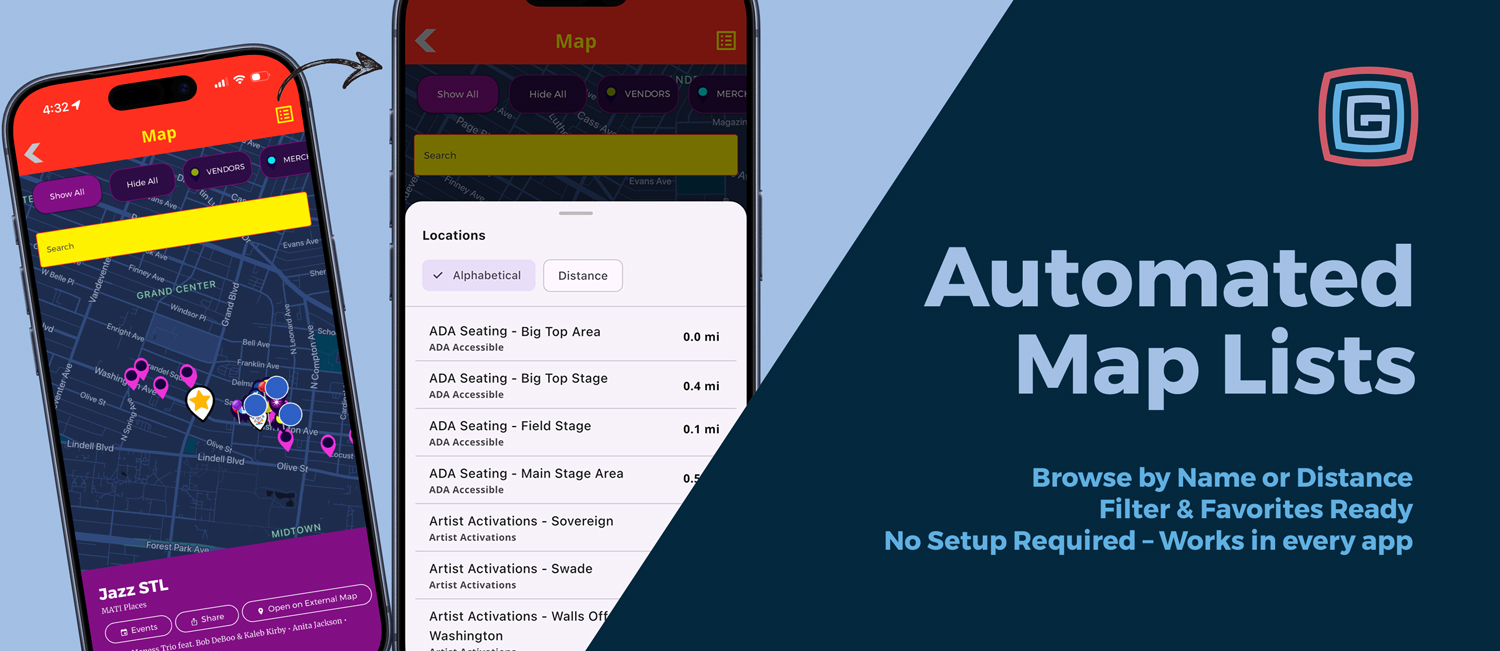
Finding your way around an event just got easier. Our new Map List View displays all pins in a clean list you can sort alphabetically or by distance. It is enabled automatically for new and newly submitted apps after September 29, 2025 and available on Silver and above.
The list always includes an Alphabetical sorter. When a user is within 20 miles, a Distance sorter appears to surface the closest locations first.
Selecting a list item highlights the same pin on the map, so users can scroll, tap, and orient instantly without excessive zooming and panning.
The list respects map filters. If a user filters to Food, only food vendors appear. The same applies to categories like stages, rides, or buildings.
Users can open a list of all their favorited locations on the map for quick, personalized navigation.
If you are an existing Grandstand client and want to check out this feature, open your app inside Grandstand – Events & Guides using your preview code.