

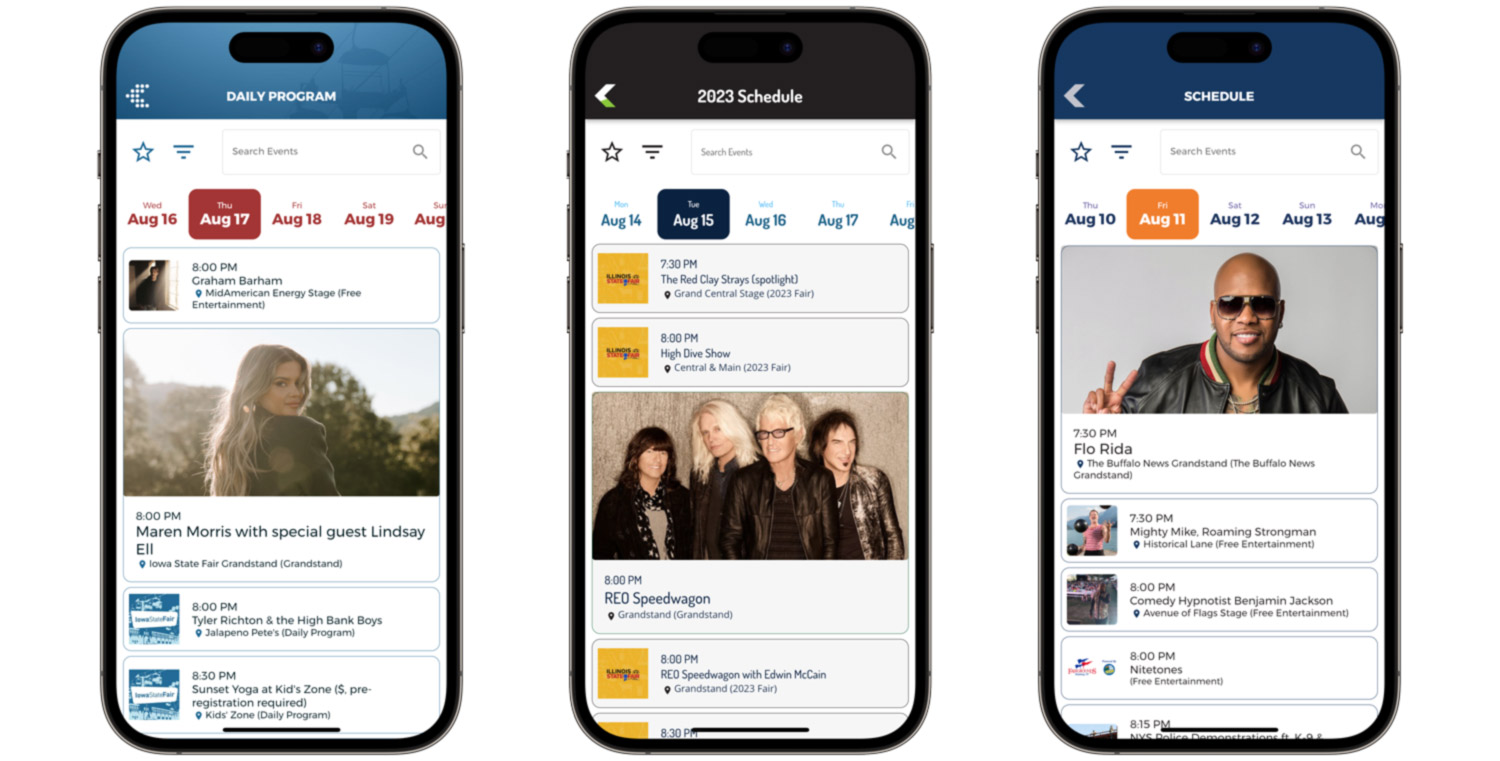
Grandstand kept the pedal to the metal during the months of April, May, June and July with the addition of major new app features and lots of big improvements to the admin. Here is a quick summary:
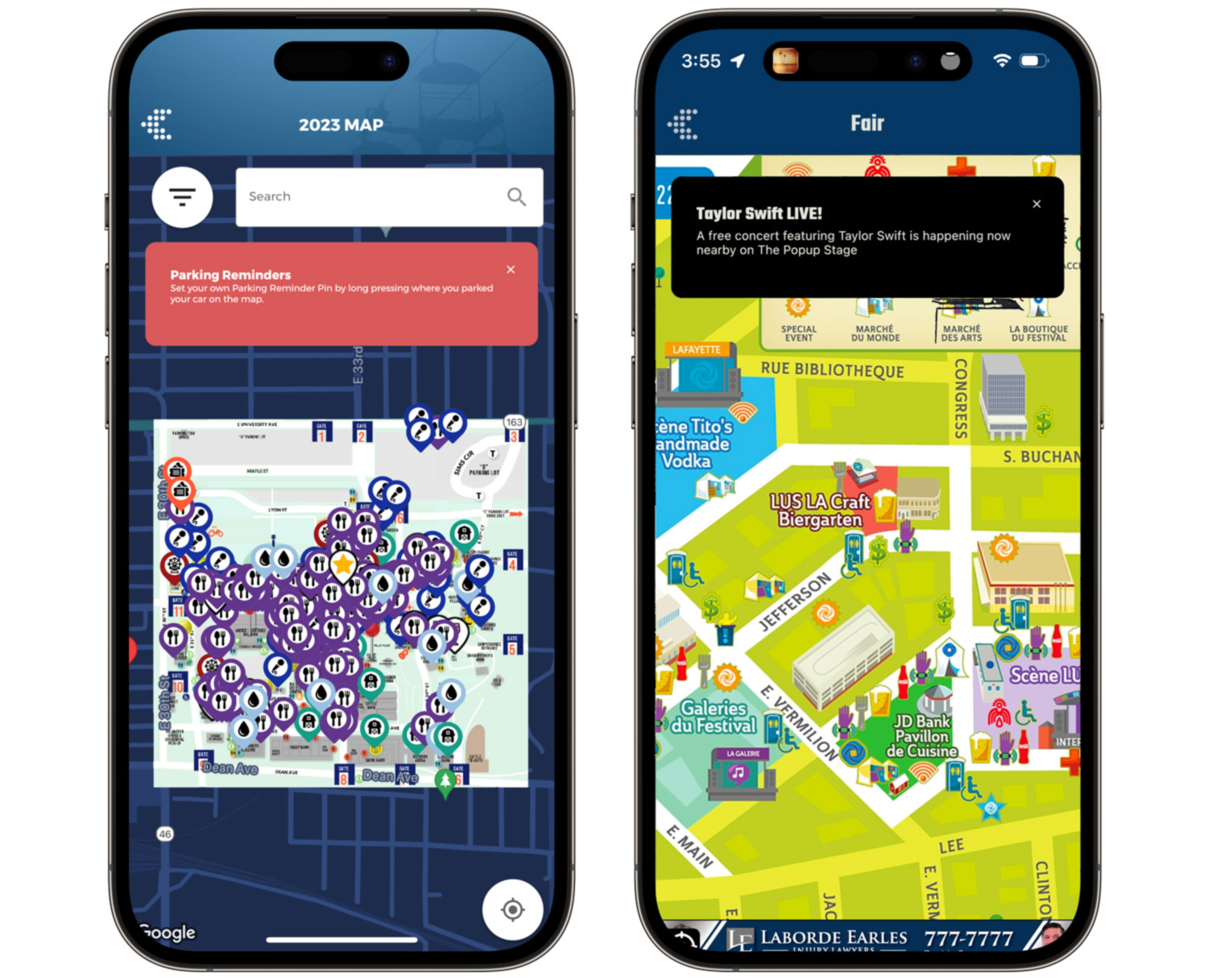
App Package 4 - Submissions after July 13, 2023
Imagine a user nearing your booth, your food stand, or your stage, and being able to reach out to that user at that exact moment when they are most likely to take action on whatever you would send them. This is the mission behind "In-App Alerts", Grandstand's newest marketing feature. Read more about it here.
All Packages - Submissions after June 24, 2023
Facebook and other social lists can now show full-width images instead of just thumbnails. In addition, the natural line breaks and spacing in your social posts now appear in Grandstand as originally intended.
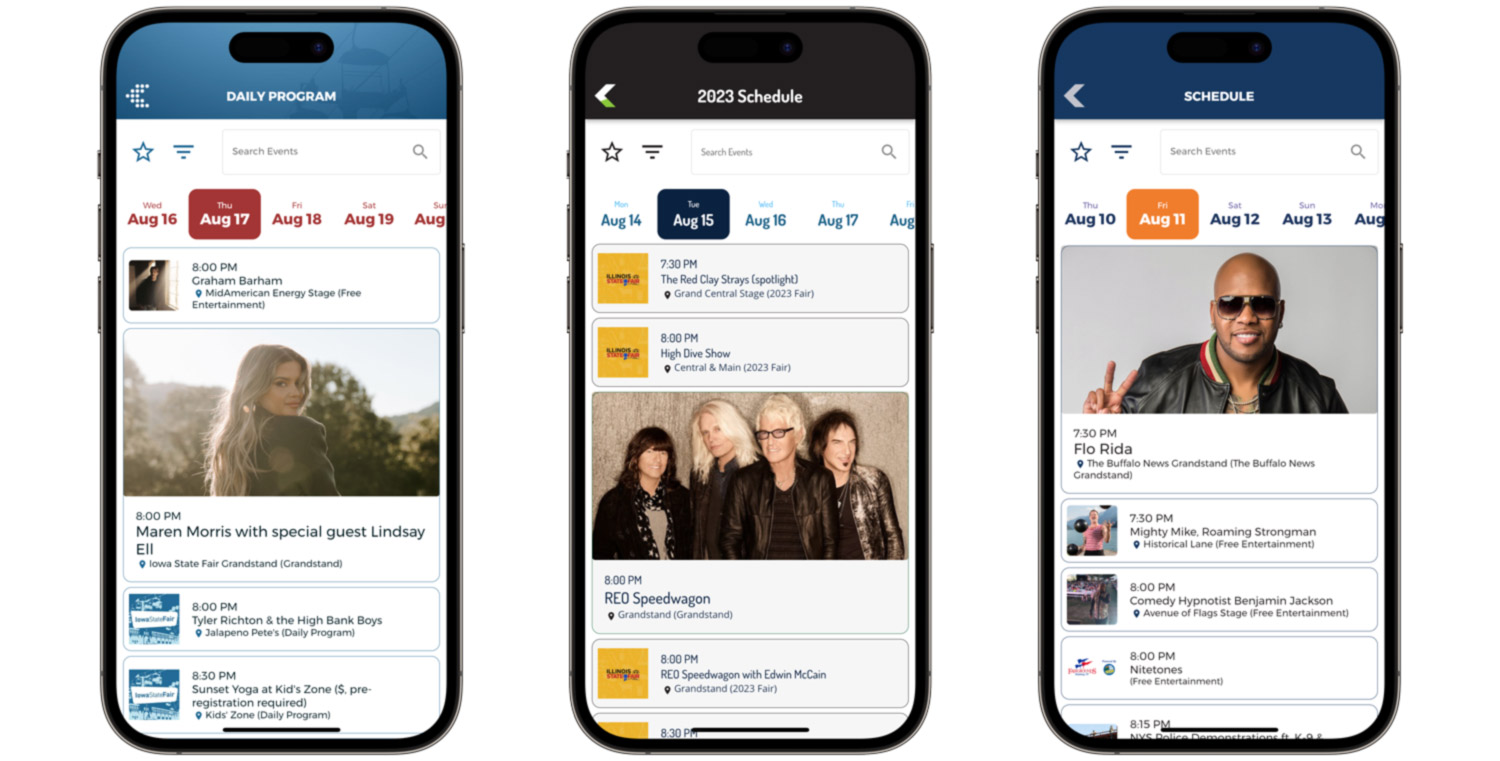
App Package 3 or Higher - Submissions after June 6, 2023
Display important and can't miss events in a larger format on your schedule pages. Options include a full-width image with text underneath option and a half-page width photo with text to the left. Both of these options can be added either to the full schedule or to a specific category (examples: Headliner, Concerts or Keynotes).
All Packages - Submissions after June 6, 2023
Multiple categories can be selected for all events giving you more power with how you Tag your events. For example you could add an event as both "Concert" and "Free". This feature, which behaves similar to List tags gives you much more power to assign keywords to each event improving the user experience overall.
App Package 3 or Higher - Submissions after May 24, 2023
Increase your ad sales by offering the new mid-schedule ads. This banner-ad unit places a single non-rotating ad before each day on your schedule pages. If you have more days than ads it will repeat ads once all ads have been shown once.
All Packages - Submissions after May 18, 2023
Grandstand has introduced global search with a slideout search box on the home page that can search through schedules, lists, maps, custom pages and more! Results are shown in the priority order of importance and confidence of the match.
App Package 3 or Higher - Submissions after May 15, 2023
Now you can add password protection to a schedule with Grandstand. Password protection was already available with Lists, Custom Pages, Surveys, and Scavenger Hunts.
App Package 3 or Higher - Submissions after May 3, 2023
Major release that gives your users the ability to drop a pin on the map to mark things like parking spots, meeting places, camping spots, or other custom uses. Feature can be turned on on a map-by-map basis and the user sets the location with a long-press.
All Packages - Submissions after May 3, 2023
Put a rotating banner ad group on your Home Page Graphical Layout (previously this could only be done on Icon Layouts). The ad can be shown on the top (below the logo) or the very bottom of your graphical layout and will stretch full width just like they do on interior pages (available in all packages).

All Packages - Submissions after May 3, 2023
We have moved the filter selector on top of the photo being taken, giving the user much more control over how the final photo will look (similar to how Snapchat does it).
All Packages - Submissions after May 3, 2023
Another new feature is the ability to add graphics to ad tracking by adding a "ad:" in front of the url. This is useful on the home page when you might have a single graphic that is serving as an ad or even useful on a Custom Page where you want an image or graphic to link away while still being included in ad reports.
All Packages - Submissions after April 20, 2023
Sometimes there are cases where it works better to force open a link on an external browser than to open the link in the in-app browser. Since the in-app browser does have some javascript limitations, there are cases where the external link makes more sense. To accomplish an external browser to open simply affix your url with "external:". For example if you wanted to open Google in an in-app browser you would continue to use http://google.com. But if you wanted to force open the website in an external browser you would use external:https://google.com. This works in all places throughout the app where a URL might be used.
The powerful new app feature has easy controls in the admin to monitor and track every aspect of the automated, location-based alerts.
Loading content just got easier with the addition of Batch Uploads for Locations. Now you can setup your map with one excel file. Pass in all your map locations with location titles and latitude/longitudes or x/y coordinates. Available in App Package 2 or higher.
Give emphasis to select categories in your schedule with Event Category Layout Types. Top concerts, performers, or speakers can now have a large, full-width image associated with that specific category, helping give these highlighted events more presence on you schedule pages. Available in App Package 3 or higher.
Add additional styling to your schedule pages with Event Category Color control. Each category can have their own unique color associated with it which shows in a small color bar next to the title/location of the event (when no photo exists) as well as in the filters for each schedule. Available in all packages.
Some partners create a lot of custom pages in our platform and now they can archive custom pages they want to keep but not deal with on a daily basis. This makes setup on the Custom Pages easier but also shrinks the list of available Custom Pages when you go to hook them up from home page menus.
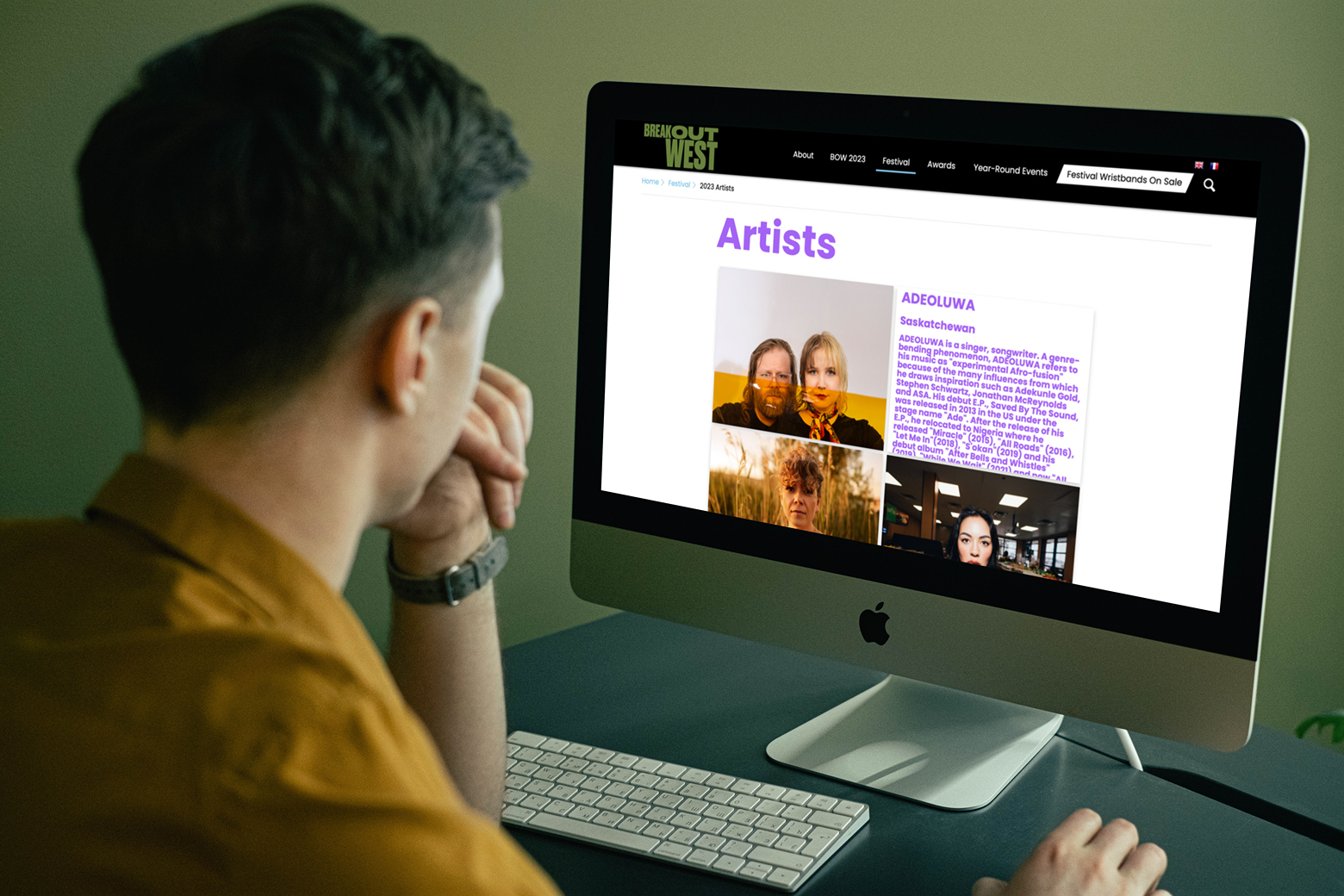
Grandstand is proud to announce a new offering that enables you to duplicate your most important content outside of your mobile app. Grandstand Web Widgets is a new product that was developed around our clients' need to enter content once and show it everywhere. With Web Widgets you enter your content into the Grandstand Admin where it is not only shown in your own mobile app, but also shows up in various layouts on your own existing websites. This means you can include your event schedule, artist listings, sponsor groups, vendor and food listings, club information, and more by simply placing a few lines of code on your existing website. When you make a change in the Grandstand Admin that change is reflected in your mobile app but also on your own site. Grandstand built Web Widgets to take on the look and feel of whatever website they are included on. We enable you to match up certain areas of the widget to style tags that you are already using. We also enable you to fully control colors, sizes, and we even offer multiple layout choices in each type of widget.
Sometimes event listings don't fit into just one category. Now you can select multiple categories for each event which means that a Concert can now be a Concert and a Ticketed Event, or a Concert and a Free Event, or even a Concert and a Daily Special Event. In addition, you can now batch upload events with multiple categories by simply adding commas between each pre-setup category (Concert,Free Event). This feature is available to app packages.
Link images and graphics (.jpgs or .pngs) on Custom Pages to In-App Pages adding to the previous option of urls. In addition, select packages can now add their own full-page background graphic to each Custom Page that will allow for any Content Blocks to scroll over the top of the background. This gives many apps the ability to more easily create landing pages that more closely fit their branding. Available in App Package 3 or higher.
Sometimes it's easier to include links to images that might already exist on your website than to go through and upload new images for each list item. Now you have a second option to include a link to an image and have it be pulled in and cached in the app. Available to all users in all packages.
All packages now have the option to use the location name as the subheader on any list page. This adds to the other options that include showing the tags, showing an abbreviated description, or hiding the subheader.
NEW