

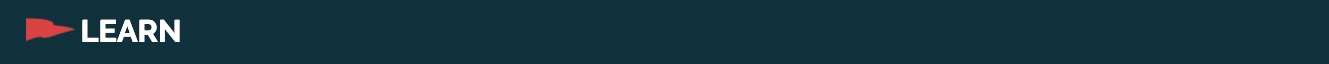
Any of our stand-alone app packages (App Package 2 and up) requires a developer account with both Apple (for release of the app on iPhone) and Google Play (for release of the app on Androids). We understand this is an additional step, but this is a rule set forth by Apple and Google to ensure that the company putting out content is the owner of that content.
These developer accounts are a benefit to you in a two key ways:
The cost of the accounts is somewhat minimal. An Apple account is $99/year and Google is $25 one time. These amounts are paid directly to Apple and Google, not to Grandstand. If you are a 501c3 non-profit, with a bit of additional paperwork you can get the Apple fee waived.
No! Once you have established your developer account, you will add Grandstand as an administrator on your account. We take care of all of the submission and management of the app from that point. The only ongoing involvement you will have is to occasionally log in and accept new agreements or, if you don't set up auto renewal, renew and pay for the account on a yearly basis. But anything involving setting up the app, filling out information about the app, etc is handled by the team at Grandstand.
Publishing