

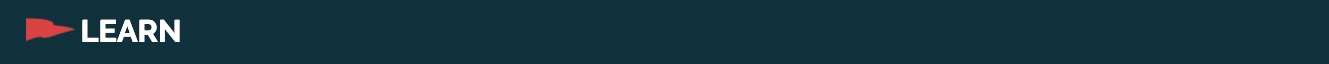
The quickest way to upload a large event schedule to your app in Grandstand is to use the Batch Upload tool. Whether you upload it yourself, or you are preparing your spreadsheet for Grandstand’s experts to do it for you, the following tips and tricks will help it go smoothly.
Start with a spreadsheet, it doesn’t matter if it is Google Sheets, Apple’s Numbers or Excel. Eventually you will have to save the file as an .xls or .xlsx file, but you can start in any program. During the setup, ensure your columns match those that are included below. Only those columns that are marked as “Required” must have content loaded, but the more content you have the more useful for your guests and app users. To create your batch upload event schedule, use the following as the columns in your file. Each event item should be its own row. And we cap event batch upload to 1,000 items.
Below is a link to a sample spreadsheet with the info already added in. Just as a guide.