

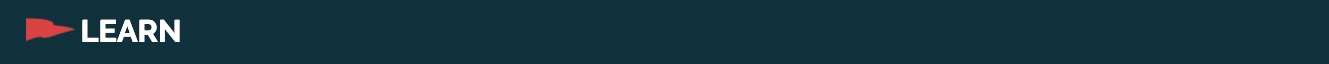
Lists
Improve your list detail pages by adding pertinent documents, including PDFs, Word Documents, and even Powerpoints. You could supplement, a speaker's page for example with the powerpoint they shared, or you could add to a project page with a printable instruction sheet on next steps to complete the activity. You could even provide signable forms to be printed, downloaded and viewed, right from your list detail page.
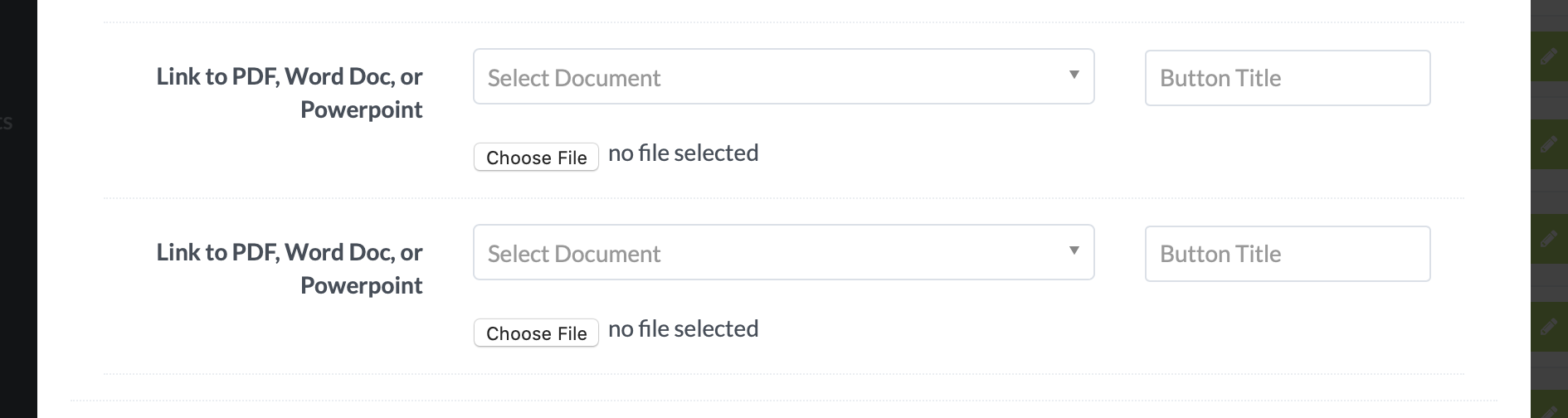
To add this to your list detail page, simply add a new or edit an existing list item. At the very bottom of that page, in the Links section, are two areas to select a document and upload new documents. Documents are shared between custom pages and lists so any uploaded in either place will show as optional items here.
You can give the button a name or use the default name based on type. Word docs will default to 'View Document', Powerpoints will default to 'View Powerpoint', and PDFs will default to 'View PDF'.
You can upload Word Documents (.doc and .docx files), Powerpoint Files (.ppt and .pptx files), and PDF documents (.pdf files). You may add up to two per list item but files are limited to 4MB in size each.
These documents can also be added to custom pages. Learn more here.
Lists
Lists