

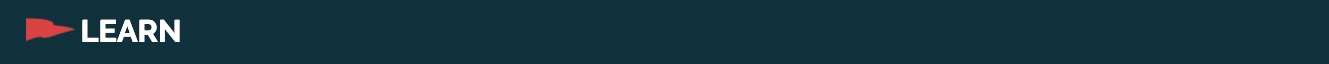
Allow your users to control which push notification alert groups they would like to subscribe to with the addition of Alert Groups that have just been added to the Grandstand Build (previously a request-only feature). For example, maybe you want to create a special group for users interested in concerts and want to receive notices about changes or ticket specials. Or maybe you want to create a password-protected opt-in for vendors at your event allowing you to communicate just with this group. To begin setting up your Alert Groups go to Alerts -> Manage Alert Groups.
You now have your alert groups set up, and you need to allow your users to opt in to those groups. All opt-in for the alerts are done by the user on the Alert Management page so please make sure you have the Alert Management Page added to your app in the Icons/Menu Management area of Grandstand Admin. Please note that by default all users who agree to accept alerts will be included in the Default Group.
You should now have Alert Management set up in the app for your users! Now, when you send an alert, you will select the group to send to (first line of the push notification alert dialogue box). If you want to send to multiple groups but not all users, you will have to send the alert in 2 batches.
Alerts Misc.