

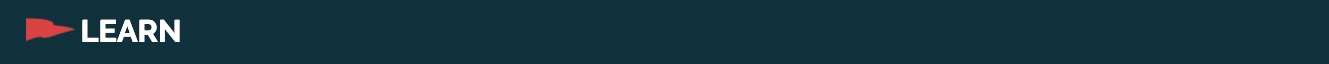
There are times when you have setup your banners ads all ready to go but are still waiting on payment from a sponsor. In those cases you want to leave the app in the admin but not publish it to the app.
To do this go to Ads->Manage Ad and select the ad you are looking to unpublish. To remove it from that ad group simply uncheck the ad group and hit save and Publish to App. The ad will still be there for future use but it will temporarily not be part of your ad rotation.
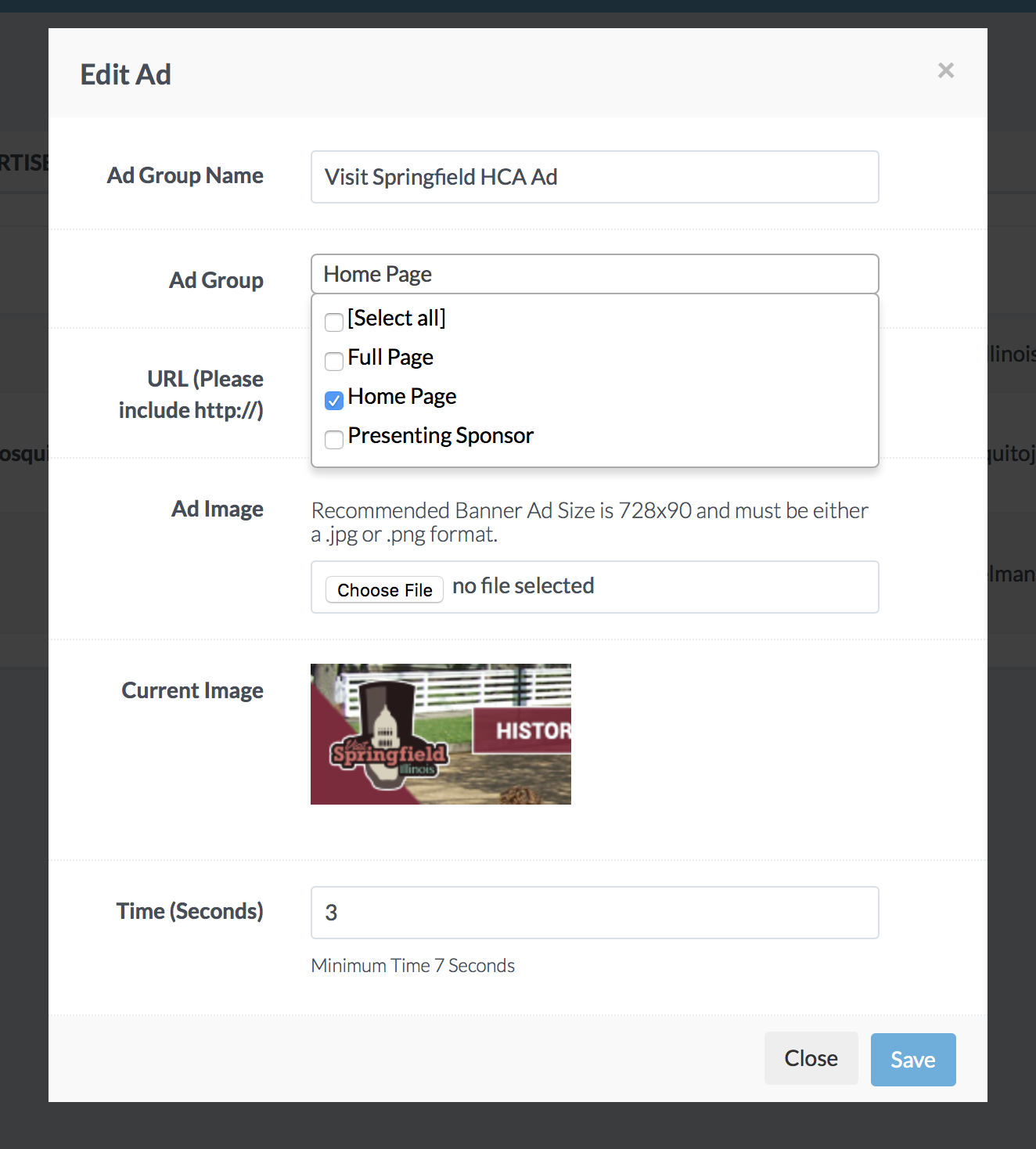 Advertising
Misc
Advertising
Misc