

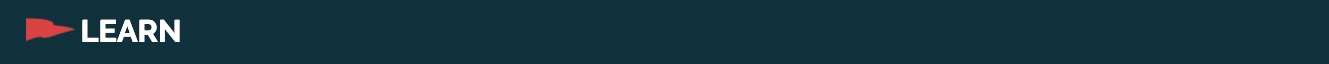
To check your current downloads for iOS apps you will need to check the stats using your Apple Developer Account. Here are the steps:
Please note that if you don't have access to the Sales data your Account Holder for your Developer Account may have to change your access.
Analytics Publishing Misc