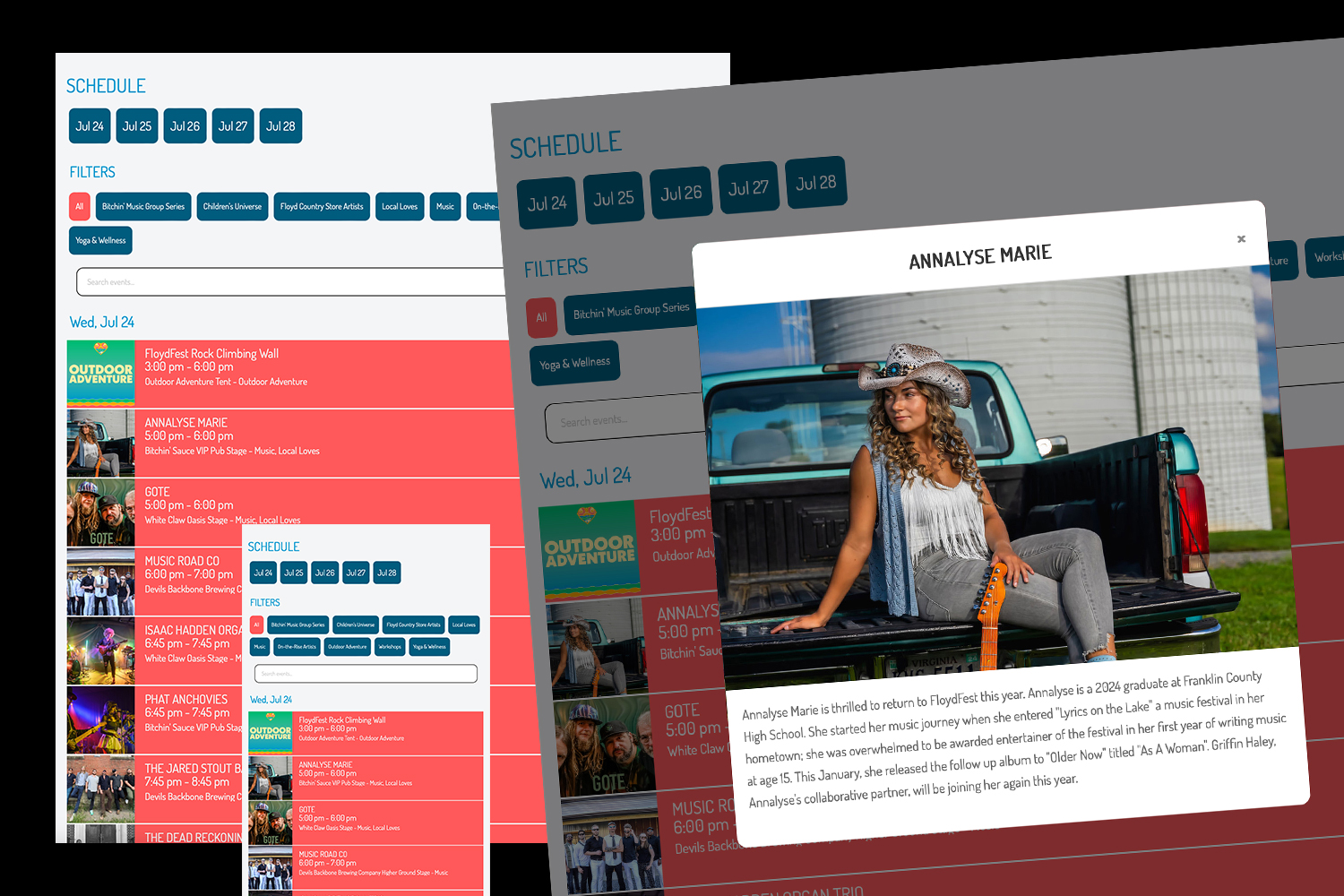
Keeping Your Website Updated Without the Hassle
Managing a website can be a daunting task, especially when it comes to keeping content fresh and relevant. Many organizations rely on third-party marketing companies to make even minor updates, which can be both time-consuming and costly. On top of that, traditional plugins often fall short in terms of functionality, lacking the interactivity, searchability, or filtering options that users expect. This can leave your site feeling outdated, making it harder to engage your audience.
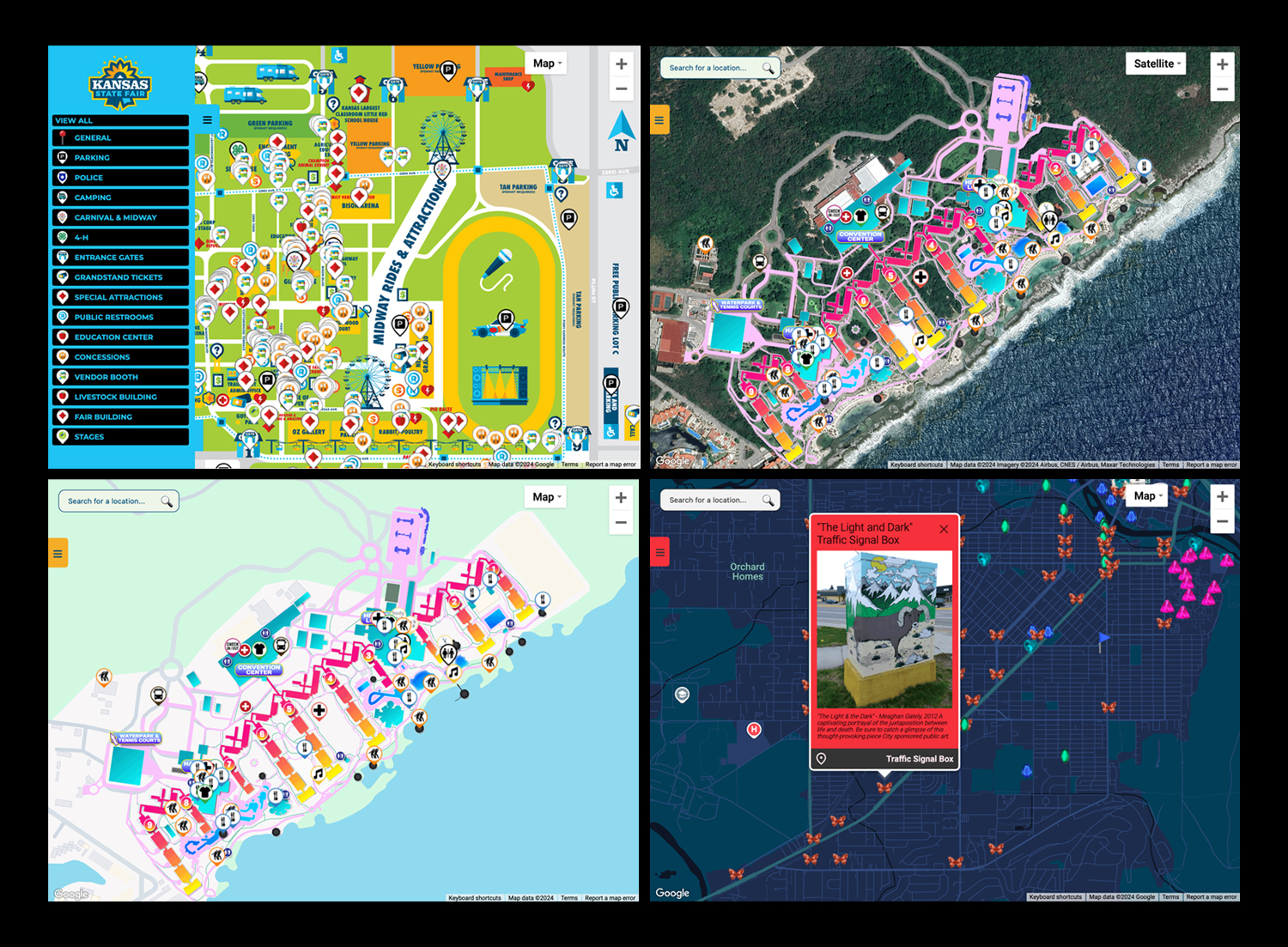
Grandstand Simplifies Website Management
Grandstand changes the game with easy-to-use widgets designed to handle the most frequently updated areas of your site—like schedules, vendors, FAQs, performers, artists, and maps. If you're already using a Grandstand app, this integration becomes even more seamless: simply enter your content once, and it automatically updates on both your app and website. No more repetitive entries or struggling to keep your online presence consistent.
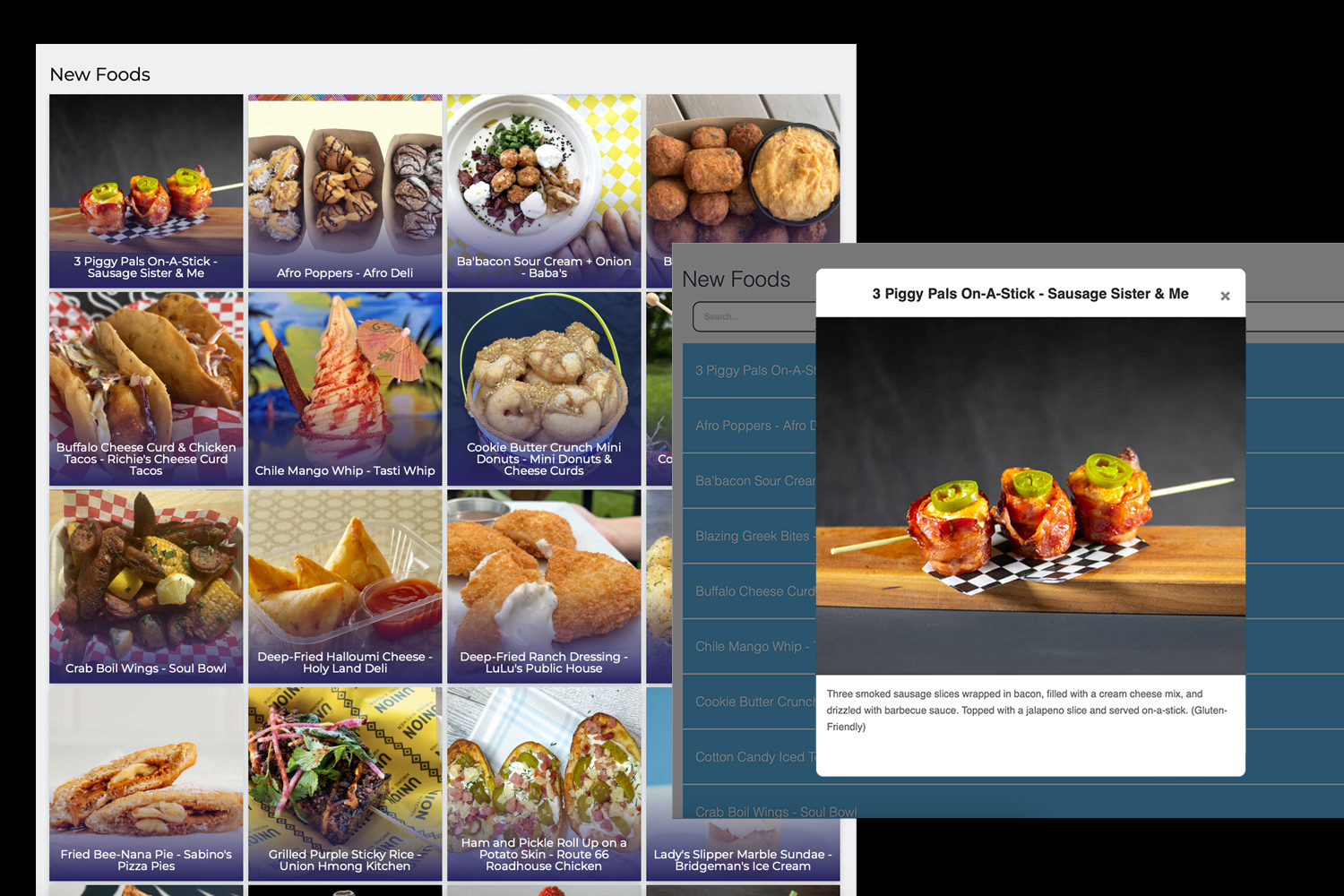
Seamless Integration, Fully Customized to Your Style
Adding a Grandstand widget to your site is a breeze, with options for either a JavaScript embed or an iframe. This means it seamlessly fits your existing website style, using preset elements like your h2 and p tags to maintain visual consistency. Plus, with multiple layout options, you can find the perfect fit for your site’s needs. Whether it’s a dynamic schedule with photos, search and filter capabilities, or lists like vendors, performers, and FAQs with rich content, Grandstand has you covered. Even the maps are fully interactive, complete with custom pins and overlays for enhanced navigation.
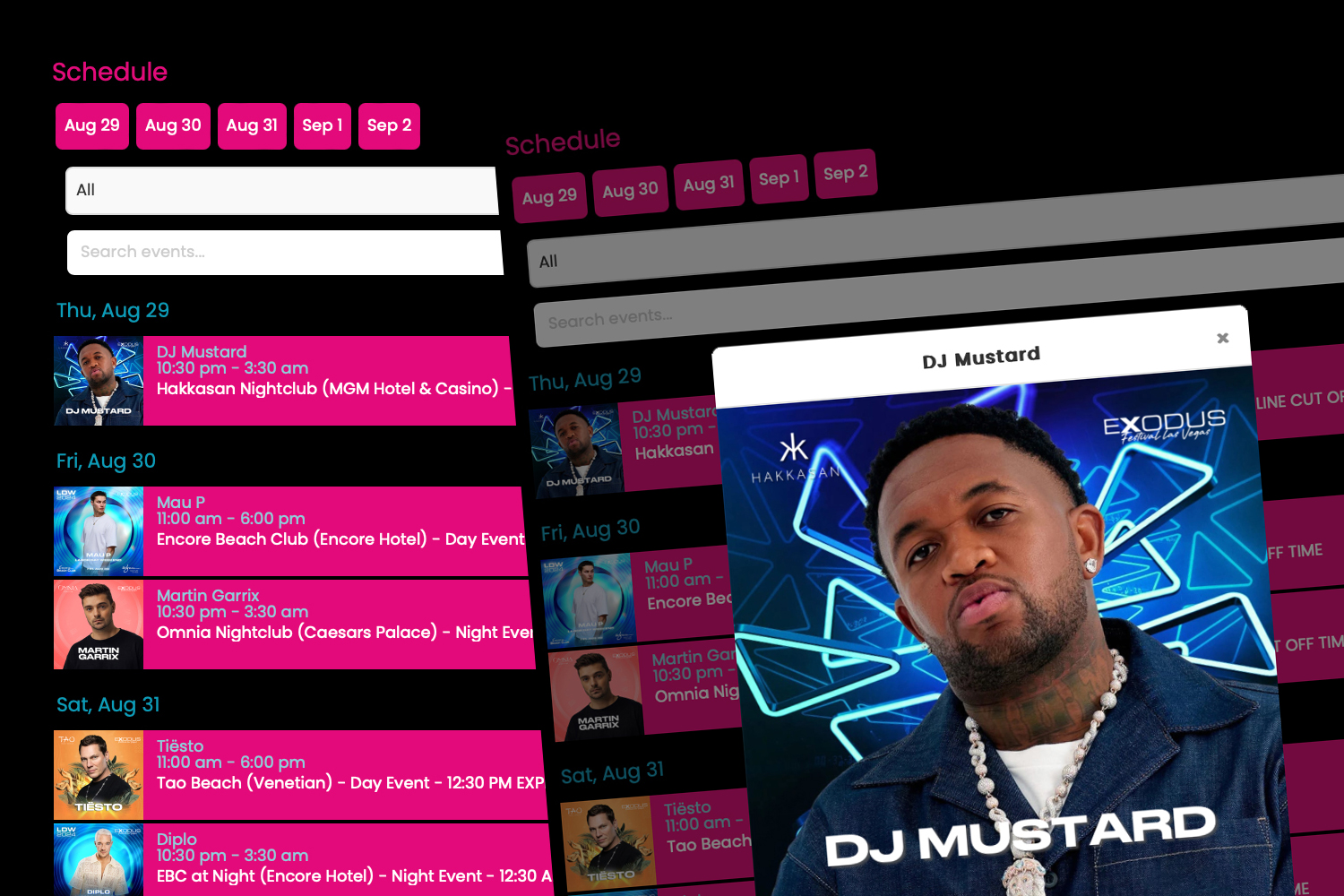
Preview, Perfect, and Publish
Grandstand makes it easy to get your widget looking just right before going live. Use the web widget preview feature within the Grandstand admin panel to see exactly how it will appear on your site. Tweak it as much as you like until it’s perfect, pay a small annual fee, and you’re ready to go. Once you’re satisfied, simply copy a small snippet of code and embed it on your site—it’s as easy as that. No technical headaches, just a smooth process to enhance your website instantly.