
One app for many purposes: State Fair, County Fair, Youth Gatherings & more! Changeable throughout year.
Launch a standalone app or include your app in 4-H Now, a container that only features 4-H and Extension apps.
Notification tools allow you to reach youth and parents in case of weather, safety issues, or location change.
With specific 4-H and FFA templates it is easy to launch a beautiful app using our App Management System.
Reach a larger audience that is guaranteed to see your message with Push Notifications.
Survey tools allow you to learn more about your your youth, parents, or sponsors and gauge their opinions quickly within the app.

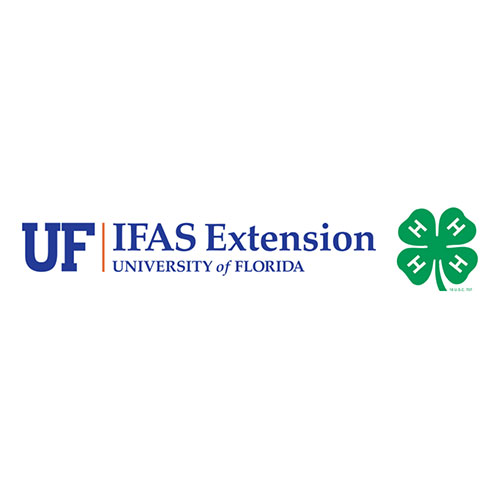









Grandstand is built to not only service short-term multi-day events but also organizations that serve their community throughout the year. We effortlessly let you swap icons and menu items to create the mix of content that makes sense for each time of year. With unlimited design flexibility you can even completely alter the design seasonally.
Fairgrounds can be a tough place to maintain consistent connectivity. Our apps have been built with that in mind by periodically grabbing new content from the cloud and storing it in the app. This makes for an app that works just as well offline as it does online. It also speeds up your entire app!
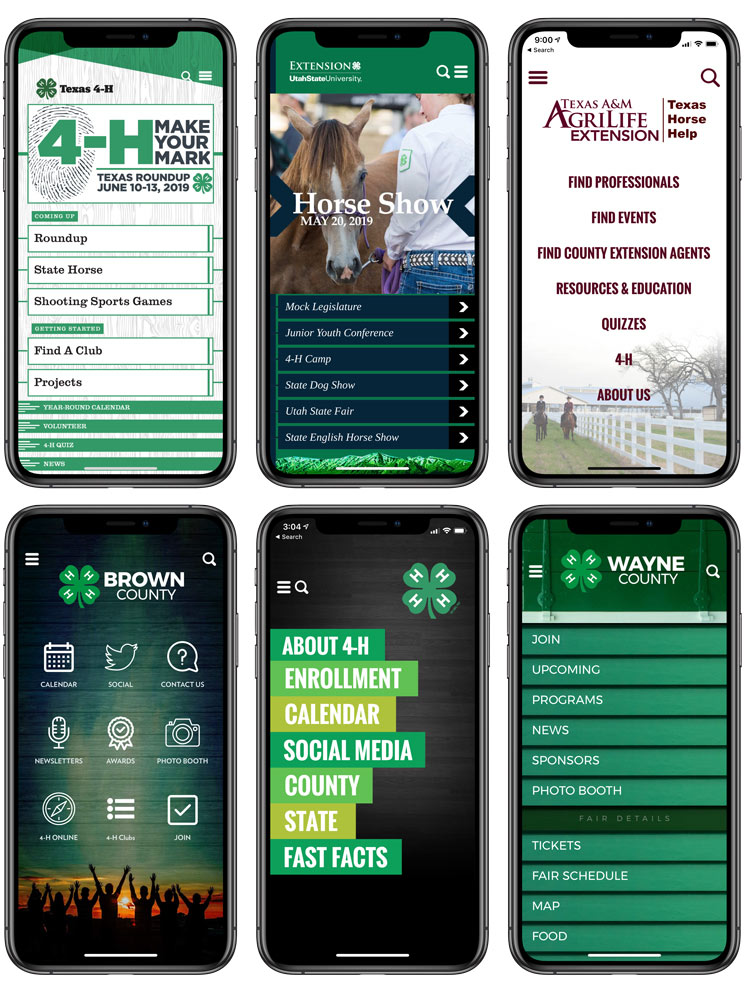
The Grandstand App Management System gives you round-the-clock ability to change every design and content element in your app. Depending on your package, multiple administrators on your team may have access to keep your app up to date and perfectly match your brand.
After beginning with a starter template you can alter nearly every design element of the app and choose from multiple different design styles. You do not have to be a designer to design a beautiful app with Grandstand with dozens of default backgrounds, app icons, fonts, and more.
Control your app's content with the Grandstand AMS and push changes live to the app once you are ready. Whether we build the app for you or you build it yourself you can use our AMS to keep your app updated daily. If you are using our Grandstand Sites website solution your content can serve double-duty, saving you and your team hours of time, and helping with consistency of messaging.
It is vital to understand how your app is being used, and our analytics tools make it easy to see these trends. Analytics are available to view after launch and are pre-made to be easily shown in Powerpoint slides.

4-H & FFA apps can be created as stand-alone App Store apps or as apps inside our larger container app, Grandstand.
Apps in containers are a great way to deliver a full app experience for a low annual price. Using the same app you use to preview the app, you can determine when the app goes live, including same-day publishing. Apps in containers do not require a developer account.
Full stand-alone apps allow you to put your brand in the App Store. These apps require you to secure a developers license from Apple and Google but once that is done we will handle all submission on your behalf.
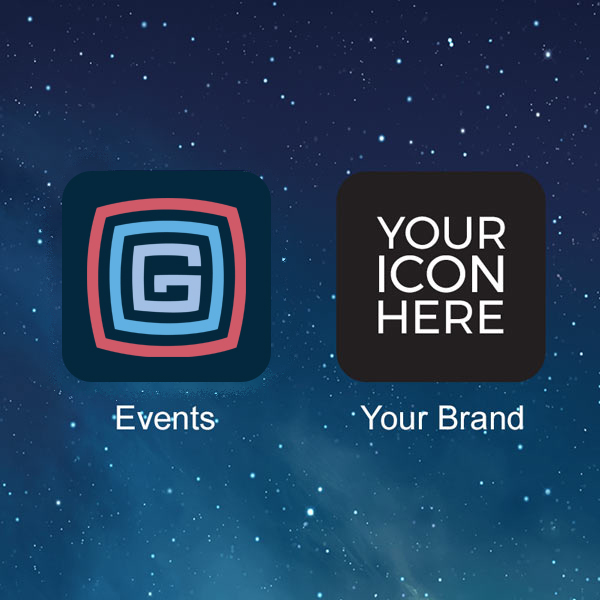
Your event app is only as good as the custom schedule your app delivers. Since the schedule is the most used part of any event app, we have taken great care in crafting a user experience that matches what a user is looking for in an app schedule. Many event apps show only the start time for an event, but we include both the start and end times to deliver a more personalized experience to the user that shows what events are going on at any given moment during your event with a LIVE NOW button.
Each schedule item can be linked to venue information, the actual location on a map, websites, phone numbers or more. And best of all, all of this is controlled from Grandstand Build.
In addition, attendees can create their own list of can't miss events by favoriting select items and viewing them in their own custom list. This gives you valuable insight into which events your attendees find most valuable and which ones they view as can't-miss.
Events can be displayed on a multi-day calendar that shows all the days of the event at the top. Creating events using our admin tool couldn't be easier with the ability to setup recurring events that might occur, daily, weekly or even monthly.

Apps are the perfect learning tool, especially when the information is presented in small doses. With Lessons we now allow you to create your own short lessons and trainings for your users. This E-Learning module focuses on making the content be extremely easy to read, serving up only a paragraph (or two) at a time. To add visual impact add a photo or video to the top of the page, with a NEXT button at the bottom to swipe over to the next page. You can even mix in quiz questions throughout your lesson, allowing you to check your users understanding.

One of our most powerful tools is our custom list builder that allows you to create and manage Staff Directories, Fair Vendors, Sponsor & Donor Lists, Frequently Asked Questions, or anything else you might want to serve up in list form. Using the App Management System you control the order of the list, can set priority tiers to represent varying levels (donor levels, for example) and provide custom action items direct from each list item. For some lists you might want to send them to a webpage for each item. For some you might want to direct the user to a specific area on the map. Or you could mix and match.
Club finder is one of the most-used features of most 4-H apps. Not only can you include detailed descriptions, photos, urls, and map links for each 4-H club, but you can add searchability and browseability to them through the use of tags. Simply tag each club with a few focus areas to make it easy for your guests to discover the topics they are looking for.
Like many of the pages in Grandstand, all lists can be password-protected. This gives you the ability to deliver select content, including content for volunteers or staff, to a select audience.
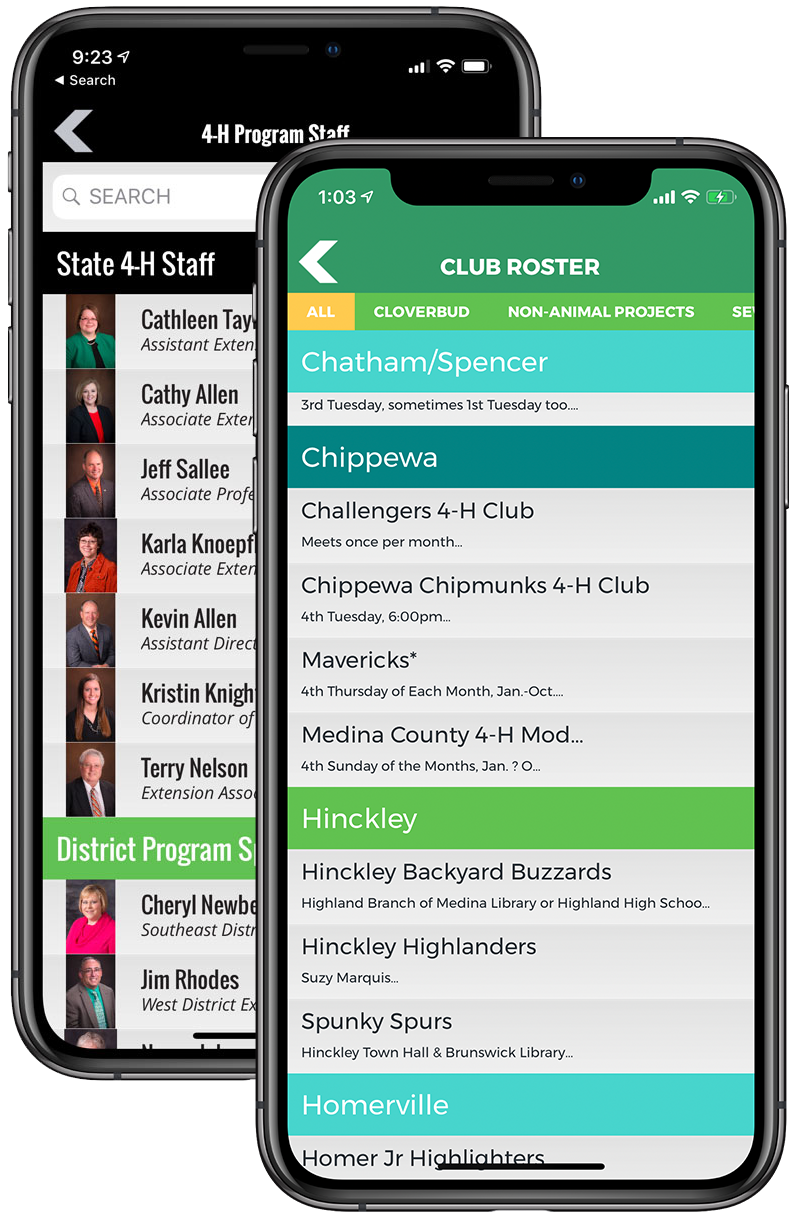
Apps are the perfect learning tool, especially when the information is presented in small doses. With Grandstand's Quiz and Lessons Module you can create interactive learning experiences for app users of any age. See how creative you can be with our custom quiz feature that can include hints, single and multiple choice questions, text and number entry, and optional scorekeeping. Or simply create a learning module with bite-size text presented paragraph by paragrah and complete with video (YouTube) and imagery.
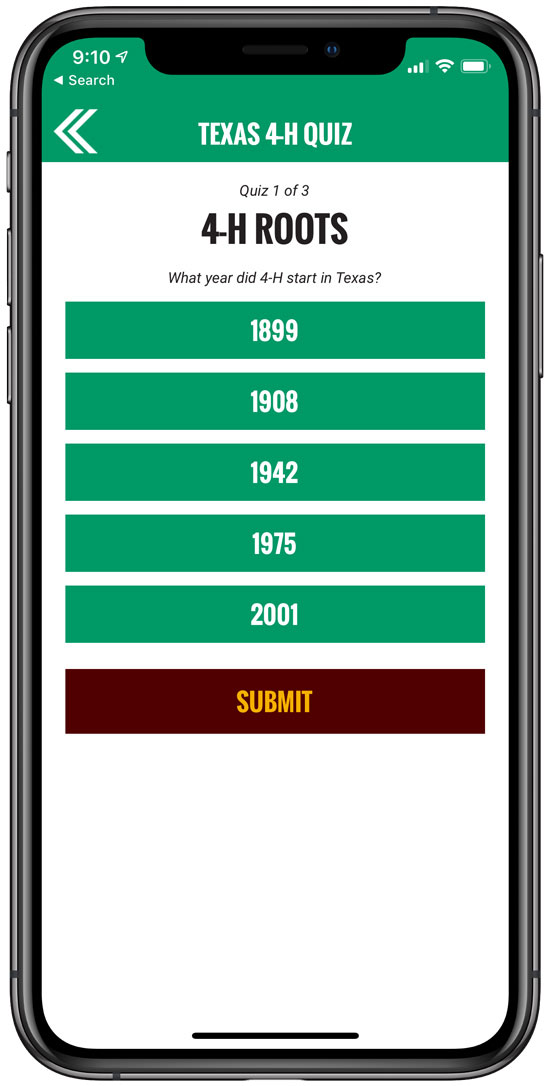
Easily bring your most important app content outside of your mobile app. Grandstand Web Widgets is a new product that was developed around our clients' needs to enter content once and show it everywhere. With Web Widgets you enter your content into the Grandstand Admin where it is not only part of your own mobile app, but also shows up in various layouts on your own existing website. This means you can include your event schedule, artist listings, sponsor groups, vendor and food listings, club information, and more by simply placing a few lines of code on your website. When you make a change in the Grandstand Admin that change is not only reflected in your mobile app but also on your own site.
Web widgets can display schedule data and anything from any list in the Grandstand Admin. This might include artist listings, food vendors, commercial vendors, sponsors, faqs, and more.
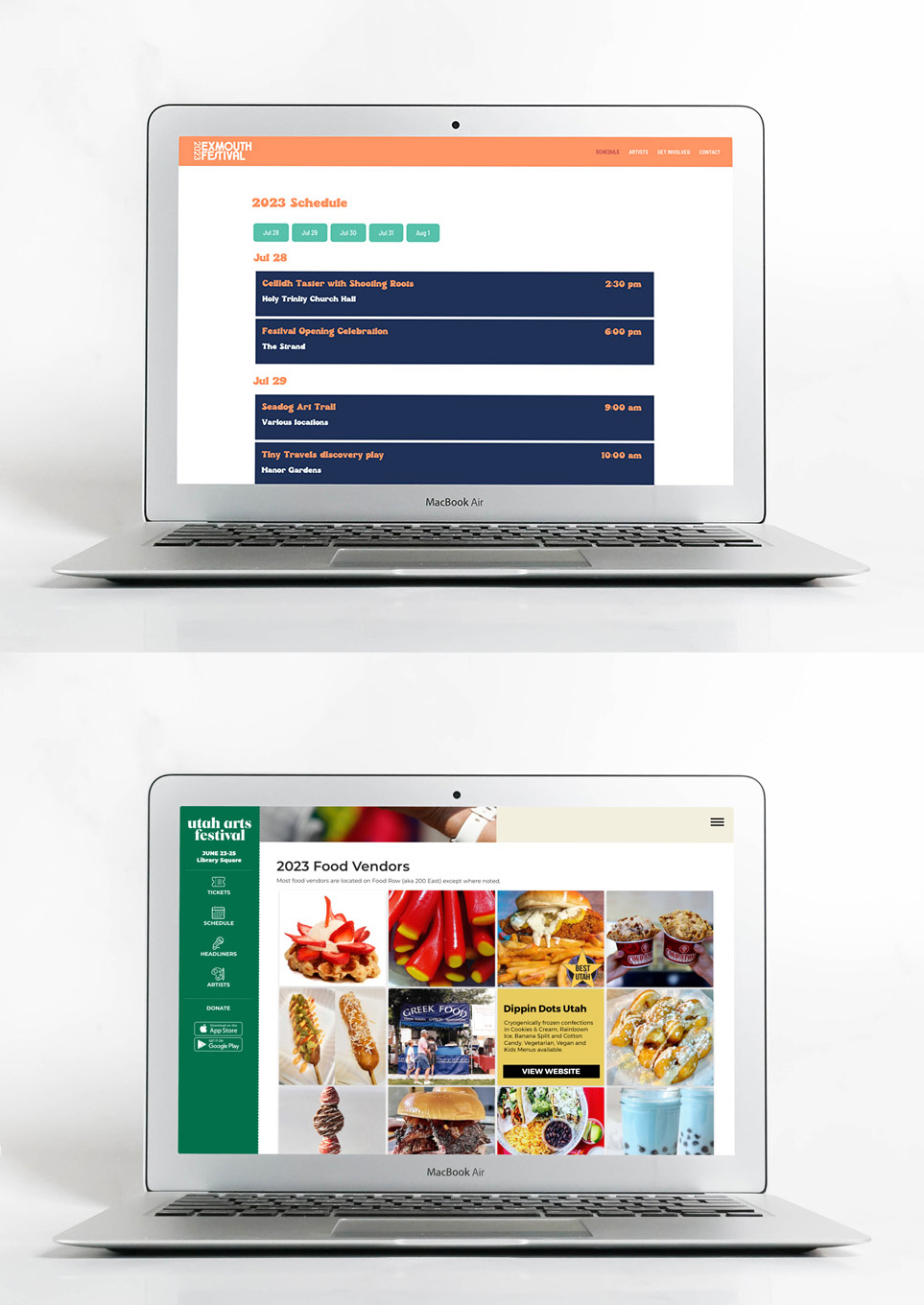
Combine feeds from Facebook, Twitter, Instagram, YouTube, and RSS feed sources like WordPress, Shopify, MailChimp and more into a powerful tabbed list or stand-alone news and social pages. Feeds are shown in your own branding style and link to your social media pages for easy sharing.
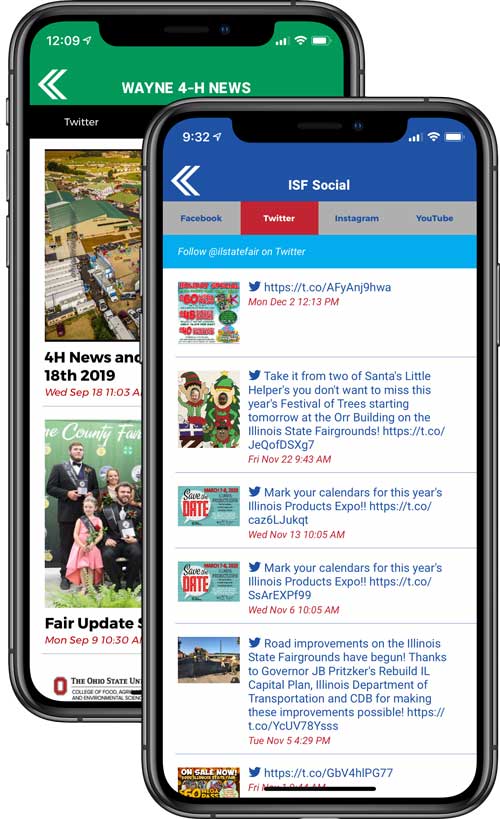
Let's face it, neither Google Maps or Apple Maps provide much information when it comes to your event. Using our Grandstand App Management System you can create a layer on top of the maps with groups of pins all representing different types of venues or locations. Even better, these locations all tie back to specific events or vendors, and can be shared via social media to encourage and allow attendees to help spread the word about where they are.
Users can also search for a specific location right on the map page or filter by a pin group. App administrators control the pin color and can even control the look-and-feel of each pin to match branding. Grandstand also offers the ability to embed your own graphics on top of the native maps in some packages, giving your users the ability to navigate on top of your illustrated maps.
For many events, the native Google and Apple maps do not work well because they do not show tents or other non-permanent structures on either the street or satellite map view. In those cases you may want to use your own graphical map (PDF, PNG, or JPG). Just like with native maps you can add pins on top of the graphical maps and continue to use filters, search, and more.
Users can open your map and search for any word in your location titles or even in the description. This means they could search for 'Hot Dog' on the map and show only the pins of places serving a 'Hot Dog'.
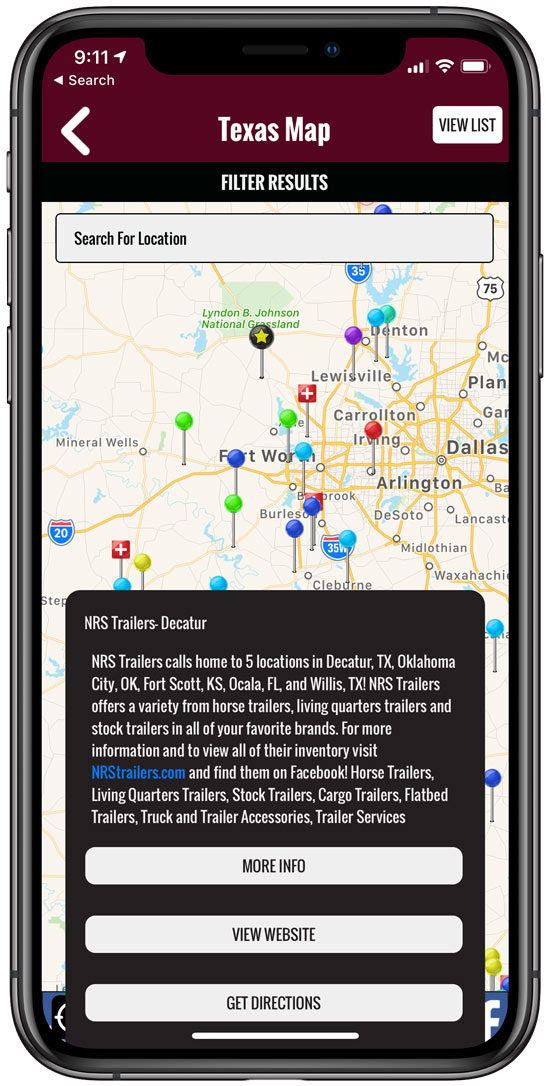
You don’t want your users to have their nose buried in an app during the entire event. With custom alerts we give you the power to reach out to your attendees at specific times. We offer three different types of alert setups. The first and most basic is a single alert that every app user can either opt in or out of. The second type allows your users to toggle the types of alerts they want to receive. Then, using our App Management System tools you select the subgroup you want to send to, craft your message, and hit send. It's as simple as that. In addition, you can include custom action items that will take the user from the alert to the app to a video, for example. The third type of alert is a password-protected opt-in allowing you to niche groups likes staff, vendors, volunteers, etc.
You can even schedule all of your alerts in advance to have our system send them out at your predetermined time. This makes planning your push notifications easier and allows you to create a better strategy for your alerts.
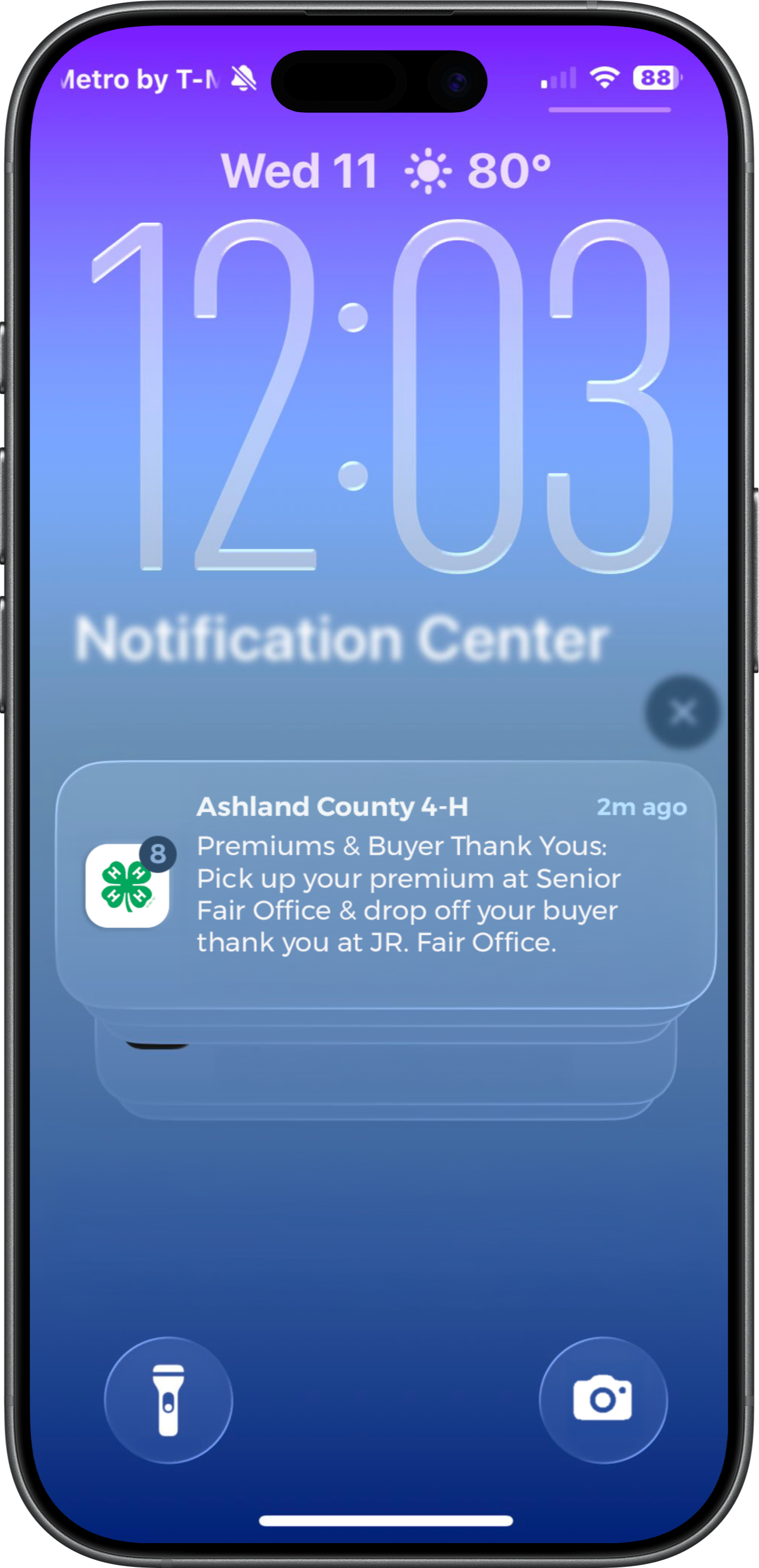
Events using ShoWorks or any other results-tracking software can upload data directly into the Grandstand App Management System to publish to the app. Attendees can then browse results by category, search by name, sort by ribbon types, and more. Don't have ShoWorks or a dedicated results-tracking software, all you need is an excel spreadsheet to get results into the app.
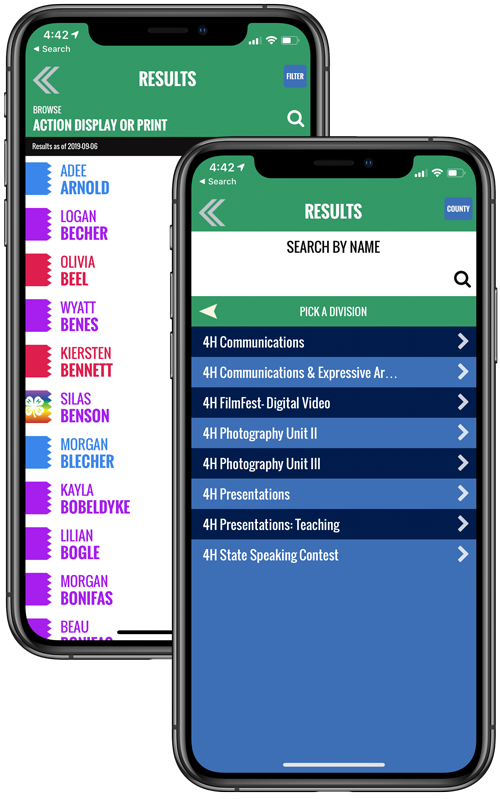
Scavenger Hunts provide an engaging and dynamic way to enhance your app with an interactive game that keeps users actively involved. Participants can verify their location at each stop using a numeric code, word entry, QR code scan, GPS confirmation, or photo upload. This versatile feature encourages attendees to explore every corner of your facility or event space while making their experience more interactive and rewarding.
You can reward your users for unlocking specific stops or successfully completing a certain percentage of stops by giving them exclusive access to coupons. Each stop can be tied to a locked coupon giving you the power to reward users at specific locations. Geofencing can be used on all stops in some packages to confirm the users location is within a specific radius after successfully redeeming the code.
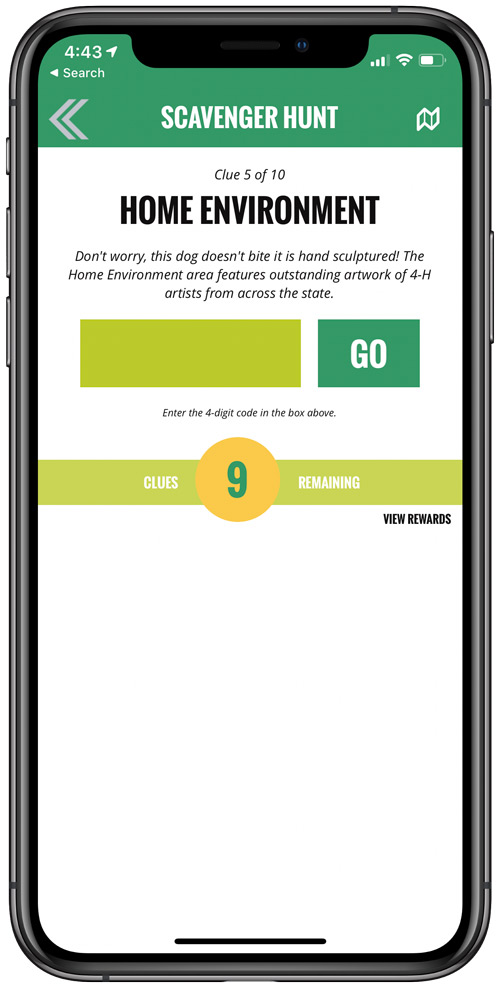
Once the app is launched Grandstand wants to make sure your audience finds the app. We offer a series of tools including a promotional website with links to both the Android and iOS versions. Other tools include a preset QR code and pre-made graphics using the screenshots you have uploaded.

Here are a few other capabilities to enhance your 4H app.
Turn your event logo, hashtag, and other design elements into photo overlays that can then be shared on social media. By swiping left and right your users can preview multiple filters after taking the photo. Filters can be custom created to match your brand and all graphics can be uploaded in the App Management System.
All of our apps have social media hooks built into nearly every screen of the app. If you are on the schedule page you are encouraged to share specific events via your social feeds and provided with one-click links to do so. If you are on the map page you are encouraged to check-in at various venues. If you are on the News page you are given the opportunity to post via a specific hashtag for your event.
Find out what your attendees are thinking with custom surveys. Each survey can be tied to an individual coupon or reward to incentive the user to provide feedback. In addition, add custom forms to start registrations, collect demographic data, add to your email lists, or other data-collection needs.
Conduct a short-term poll of your app users and see the results immediately in Grandstand Build. You can even show the results of the live poll immediately to users after submission if it makes sense for the topic.
Create mixed pages of links to external content, embedded photos, videos, links to PDF, embedded PDF and any other combination that you need to round out your app. Using content blocks you can craft unlimited combinations of content that will make the app more valuable to your users.
Keep your attendees on top of the current weather conditions. A simple weather module that will show the current conditions for your event location. In addition, all area and above and below the weather is customizable for you to include information about weather shelters.
Allow your users to search through schedules, vendor lists, sponsors, map locations, and results all from a single search box on the home page. In addition, each section has its own built-in search for context-sensitive searching.
Unlike other app platforms, we give you the ability to control, sell, and manage your own advertising network in your app. Banner ads can be placed at the bottom of nearly every page in the app. Click-throughs are tracked and shown in the Grandstand App Management System.
Create your own coupons and offers as an incentive for using your app. Redemptions can be tracked and coupons can be set to be displayed for pre-determined dates. Even more exciting, coupons can be unlocked by completing scavenger hunts, surveys, or quizzes.
Learn more about our flexible pricing options for mobile apps.
Start building your 4-H or FFA app now with our exclusive 4-H/FFA App Maker, available for free - no credit card required. Choose a template, enter some basic information and you will be on your way to launching an app. We are always available to help with development or content loading and have many packages and pricing options available.
There is no limit to what you can build or have built for you with Grandstand. Check out our gallery of designs created by our clients and Grandstand experts, including home pages, event schedules, maps, scavenger hunts, and more!
