

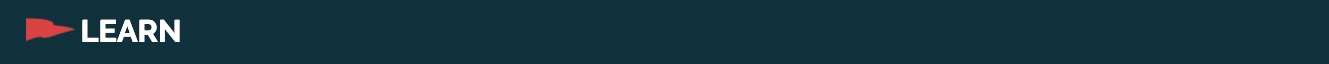
The natural lifecycle of your app means there will be a time when you are ready to start prepping for the next event. Some partners choose to do this weeks after their event and some wait until just a few months before the next year's event. Whatever way you choose we can help make this rollover process easier for you. Here are some things you can do to make the process smoother:
Normally any changes you make to your app in the admin will go live in the app when you hit one of the "Update to..." buttons. This means as you redo the menu, add a new logo, add new events, those will get pushed out to all users the next time you hit update. However, we can freeze the current version of the app and force all users to download a new version of the app from the App Store before they see the new content and new layout. When requesting a freeze and upgrade please note that you will no longer be able to update the old version of the app so you may want to add a note to the app about future upgrades in the store. Once a new version of your app has been made any changes you make in the admin and pushed to the app will only be available to users once a new version has been submitted and approved in the App Store. The benefit of having a frozen app is that you will be able to preview the app using Grandstand - Events & Guides by entering your private code, allowing you to slowly build up your app, redesign it, etc. with those changes not being in public. To enable this please request a Freeze and Update from your Grandstand Representative.
You can now archive a full calendar at a time, getting the content out of your way throughout Grandstand Admin. This can only be done for calendars that aren't active in the current layout. To archive a calendar you may need to create the calendar for the next year first, assign it to the menu item, and then archive the old calendar. In addition, you can export a full calendar into an excel spreadsheet. This enables you to export it in a format similar to what we need for a batch upload. You can then make edits and reupload it to next year's calendar.
Similar to the schedule you can archive and export full lists allowing you to keep old content but get it out of the way as you work on the next year. In order to archive a list it must not be tied to an active menu item. Exporting is available on both archived and active lists and can help you get the data in a format that will make it easy to tweak and reupload via our Batch Upload tool.
For most users the map is not something they want to start from scratch on. Depending on your package we can remove all locations tied to a specific map or a specific map tag. Please keep in mind that any batch uploading for lists or events that includes location names must match the name exactly or the batch upload will fail. So start your new setup each year by making sure you have the right map setup.
Custom Pages can now be archived as well as long as they are not linked to an active menu item.
Grandstand can do a batch archive or deletion of all your expired coupons. Similar to events we can also manually move the dates up for the next year (see calendar/schedule info above for more info).
Because scavenger hunts keep track of your correct stops it is essential that you start a new scavenger hunt for the next event. Never reuse scavenger hunts that users may have already started at previous events. Even if you are keeping the stops the same it is essential that you start with a clean and empty scavenger hunt each time.
We encourage you to leave the old Scavenger Hunt as you may need to get to it for comparison or reference in the future.
Your photo filters may include logos from previous events or have a date on them so please check if there is anything on those that may need replaced. You can always mark old photo filters as inactive if you would like to reuse them in the future.
Surveys are usually tied to specific events or years so it is typically recommended that you start a new survey each time and it is essential that you start a new survey if your current survey was limited to a single response per app user. Even if you are keeping the survey questions the same between years we recommend starting from scratch each year.
We encourage you to leave the old Surveys and Forms as you may need to get to it for comparison or reference in the future. These are also how you get to past data collected for those surveys and forms.
Finally make sure all of your agreements are updated in the App Stores. Google Play rarely has agreements to accept but Apple has new agreements every 3-4 months so please make sure all of those are accepted to streamline new submissions on our end.
If you would like help on any of the above items please let your Grandstand representative know. Provide as many specifics as possible to make the process go smooth heading into the new year.
Events Lists Surveys Scavenger Misc