

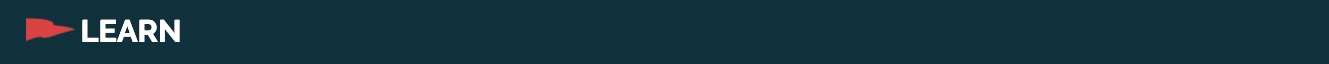
The quizzes built on Grandstand share the same easy to setup functionality as our surveys but share a look that is more similar to our Scavenger Hunts with one question per page. To begin setup hit ‘Add Quiz’:
Click on the pencil icon next to the Quiz you would like to add questions to. You can add up to 20 different Questions to each Quiz. To start hit ‘Add Question’ and enter the following:
When you are ready to go or just want to test out your progress hit the ‘Update Quiz in App’ button in the top right of the Manage Quiz page. To access the quiz in the app you will need to either have it linked to an icon, a side menu link, or a button on a Custom Page (this option not available to all users).
After viewing a sample page of your Quiz in the app you may want to tweak some of the colors. This is done in Scavenger/Tour Design and the options are many.
Misc