

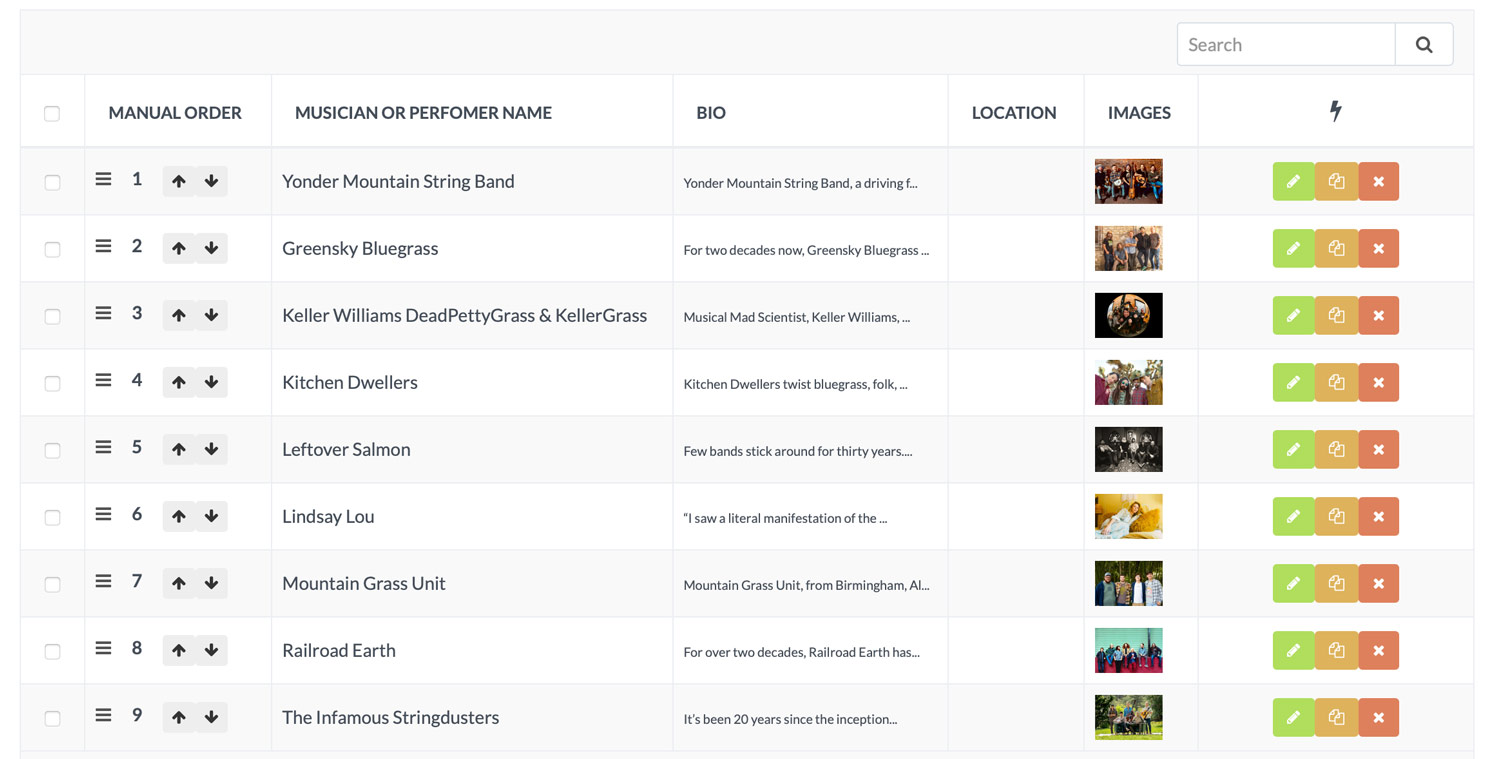
Getting your lists just right matters. Maybe you want headline sponsors at the top, local favorites grouped together, food trucks arranged by popularity, or bands organized by who is most popular. Until now, list order was locked to standard sort rules—alphabetical, by date added, and so on. Helpful, yes, but not always flexible enough.
Today, that changes—for everyone.
We’re excited to introduce Manual (Custom Order) sorting: a smarter, more intuitive way to curate lists so they appear exactly as you want across your app and web tools. And best of all, this feature is available today for every client, every package level, and every version of the platform. No upgrades or add-ons required.
When creating or editing a list, you’ll now see a new option in the Sort Order dropdown: Manual (Custom Order).
Choose this when you want full control of the order instead of relying on alphabetical or date-based sorting. Your custom sequence is saved with the list settings and stays in place until you change it.
Once manual sorting is turned on, every view of that list—public pages, app content, and the admin grid—follows your custom lineup:
If you stick with alphabetical or date-based sorting, those list types continue working the same as always.
When a list uses Manual (Custom Order), the List Manager becomes a true curation tool:
Everything updates immediately, so your list is always current and perfectly structured.
Basic Lists are only the first step.
We’re actively building the same drag-and-drop, manual-sorting tools for Priority Lists, allowing you to control the order of featured items, sponsors, or highlighted partners with the same flexibility and ease.
More details coming soon.
This update gives you:
Manual (Custom Order) sorting lets you showcase vendors intentionally, guide guests more effectively, and present your event the way you envision it.
Your event. Your order. Your control—starting today.
NEW