

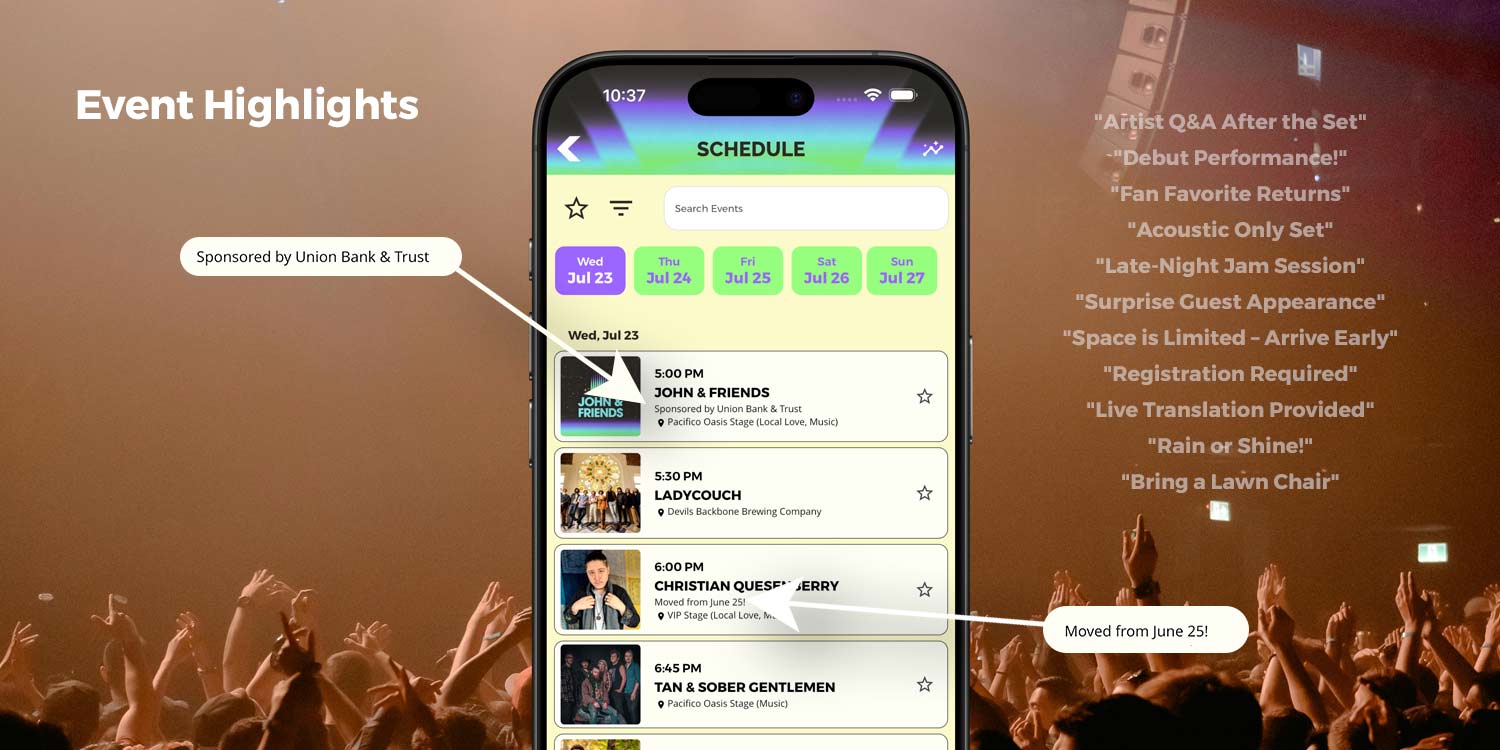
Make your event schedule more helpful and user-friendly with two powerful new tools: Day Highlights and Event Highlights. These features let you add short, eye-catching notes directly within your schedule to call out key details — without cluttering titles or descriptions. Whether it’s a special theme day or a specific event update, your audience will see what matters, exactly where it matters.
Available in all Gold+ apps submitted after July 10, 2025.
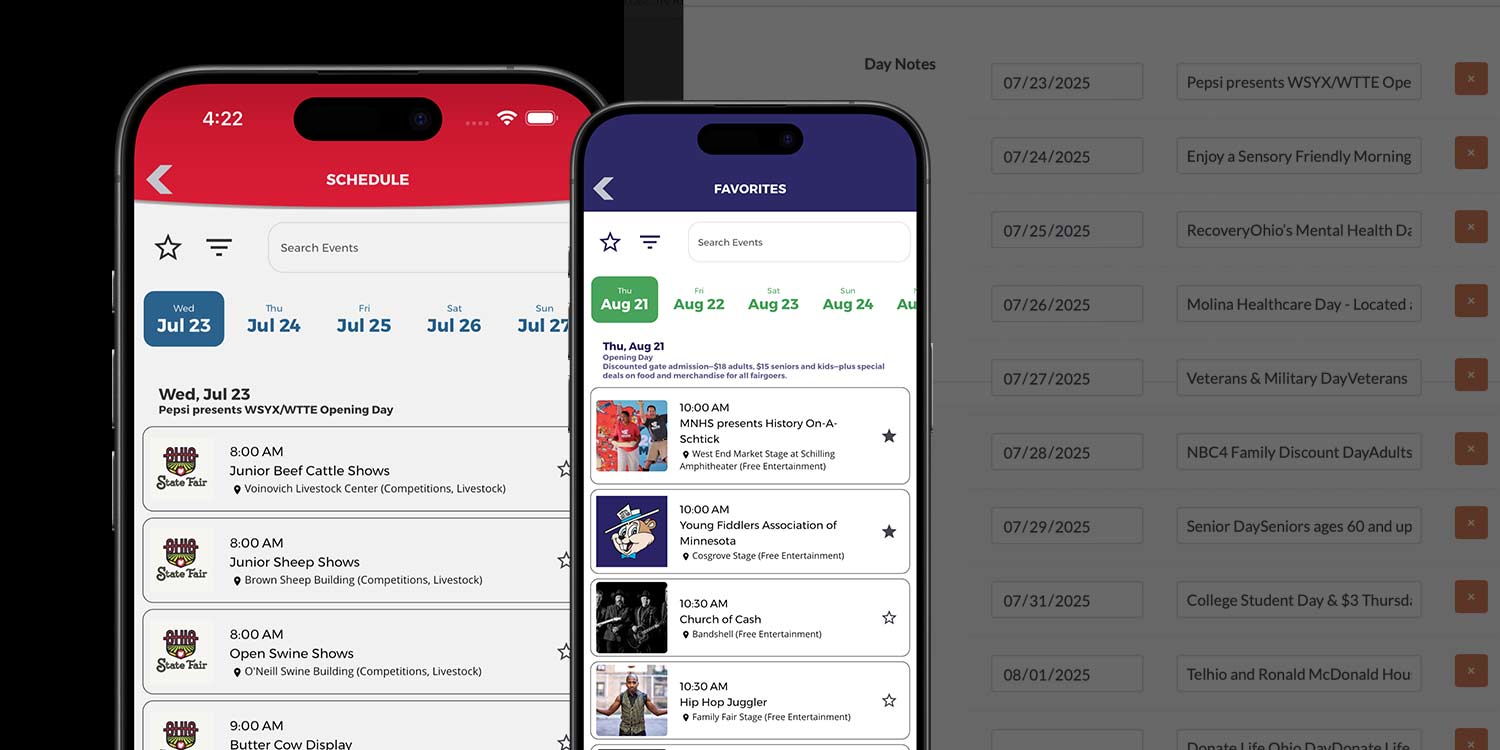
A short, customizable message that displays below each date header on the traditional schedule view.
Just below the date on the traditional schedule. Not tied to any specific event.
Go to the Events section in the Admin, click into a date, and add your Day Highlight message in the new field.
A custom note you can attach to any individual event in your schedule.
Directly below the event time and title in the list view, and also on the full Event Detail screen.
Edit any individual event in the Admin and add your message in the Event Highlight field.
Let us know if you'd like help getting started or examples from other events. Highlights are a simple way to make your schedule more helpful, more readable, and more engaging — right out of the box.
NEW