

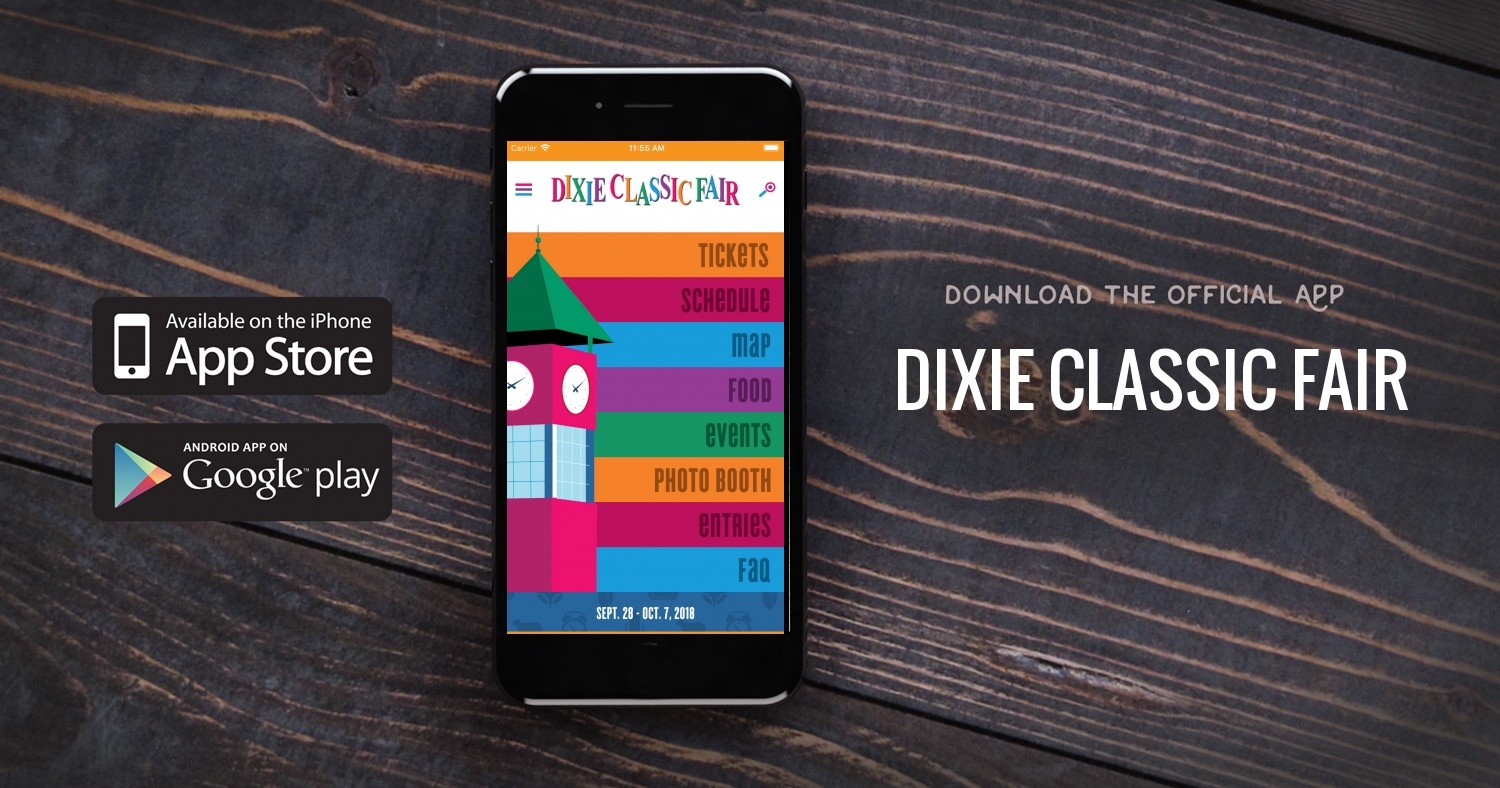
Building you app is only half the battle. Whether you are launching your own standalone app or an app inside one of our containers, like Grandstand - Events & Guides or 4-H Now, you must spend time telling attendees about the app and how to easily find your app. We’ve detailed a few tips to make promotion of your app within a container even easier.
Our first tip is to share and promote the exclusive URL we provide. This URL features a screenshot of the app, a description of the app, and links directly to either the iOS or Android container app. For best results, this URL should be included in all social media bios, posts, and your website.
The second tip is to make use of the promotional screenshot graphics we automatically create for your app. These designs are available on the Grandstand Admin Dashboard once your app is live in the container. We provide three designs, one of which is square for Instagram and one of which is horizontal for Facebook and Twitter. The third design is black and white, created to easily print out and hang throughout you event. This bordered, black-and-white design contains a QR code that can easily be scanned on either platform for quick download.
Third, if you have coupons, contests, or prizes of any kind found in the app, these should be heavily promoted. Everyone likes a great deal and these should be featured talking points if you are using them in your app.
Finally, make sure your staff knows how to describe your app when asked about it. Please let them know specifically where the app can be found and what to search for in the App Stores. Your staff should reassure your attendees that once they download the app and open it the event they are looking for will be shown at the top, giving them access to everything they need to know about the event.
We’d love to hear about any other tips you have for promoting your apps within a container. Send your story to have it featured to melissa@grandstandapps.com.
Tips